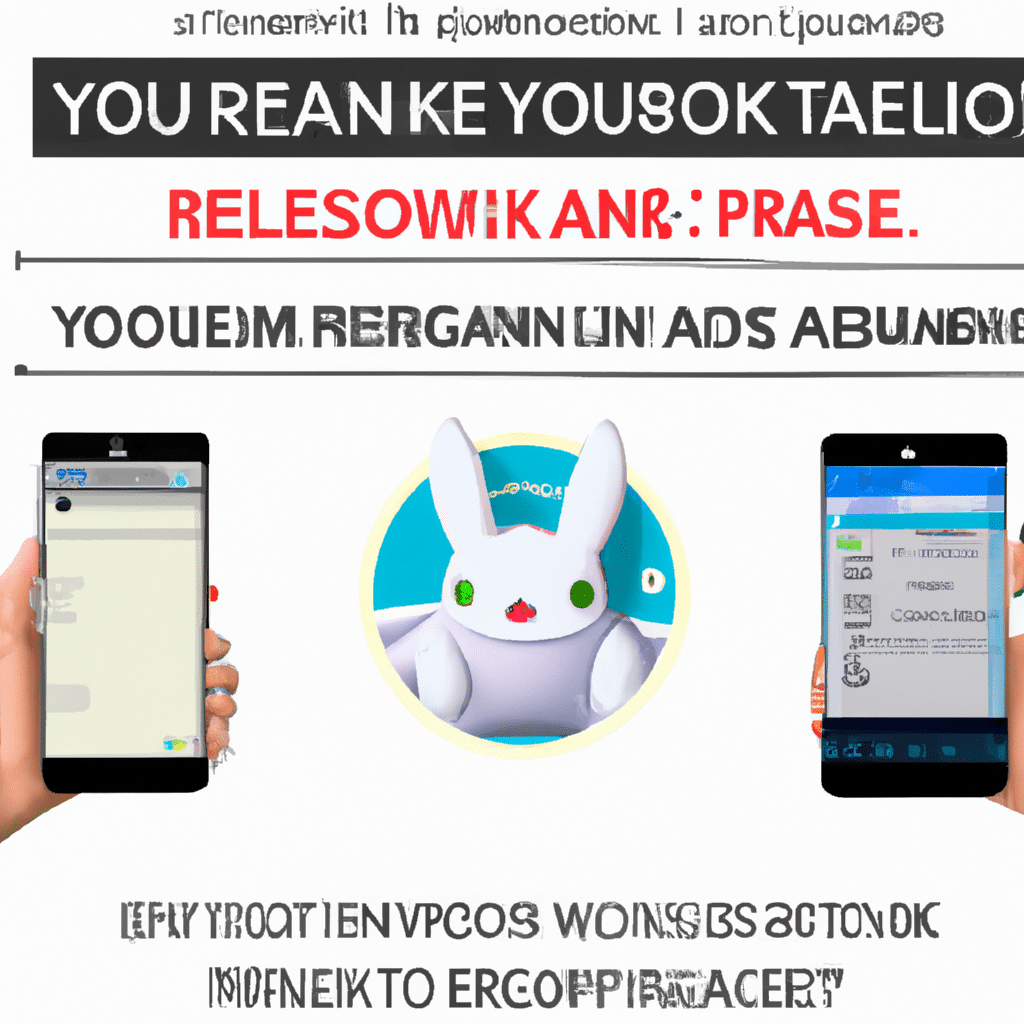Do you want to catch all the pokemon in the world? Of course, you do! But it doesn’t have to be a lonely adventure — you can add friends in Pokemon Go to share the journey with. You can do this by accepting friend requests, and it’s easy to do. Read on to find out how!
Let’s Catch ‘Em All!
In Pokemon Go, players explore the world to catch pokemon and battle them. There are hundreds of different species of pokemon, and it’s a great challenge to try and catch them all! To make the journey more fun, you can add friends who can join in the adventure.
Not only do friends help you on your journey, you can also exchange items and trade pokemon with them. Whether it’s helping each other make a powerful team or getting rare pokemon, friends in Pokemon Go are essential.
Adding Friends in Pokemon Go
To add friends in Pokemon Go, you first need to accept their friend request. This can be done by tapping the trainer icon on the main screen. You’ll then need to tap on the friends tab, and navigate to the friend requests tab. Here, you can select which requests you’d like to accept.
Once that’s done, you’ll see your new friends in your friend list. You can now send gifts to each other, join raids and battles, or just chat about your adventure. You can even see each other’s progress and share advice on how to catch certain pokemon!
Friend requests in Pokemon Go are the perfect way to make the journey even more enjoyable. So don’t shy away from adding friends, and let the adventure begin!