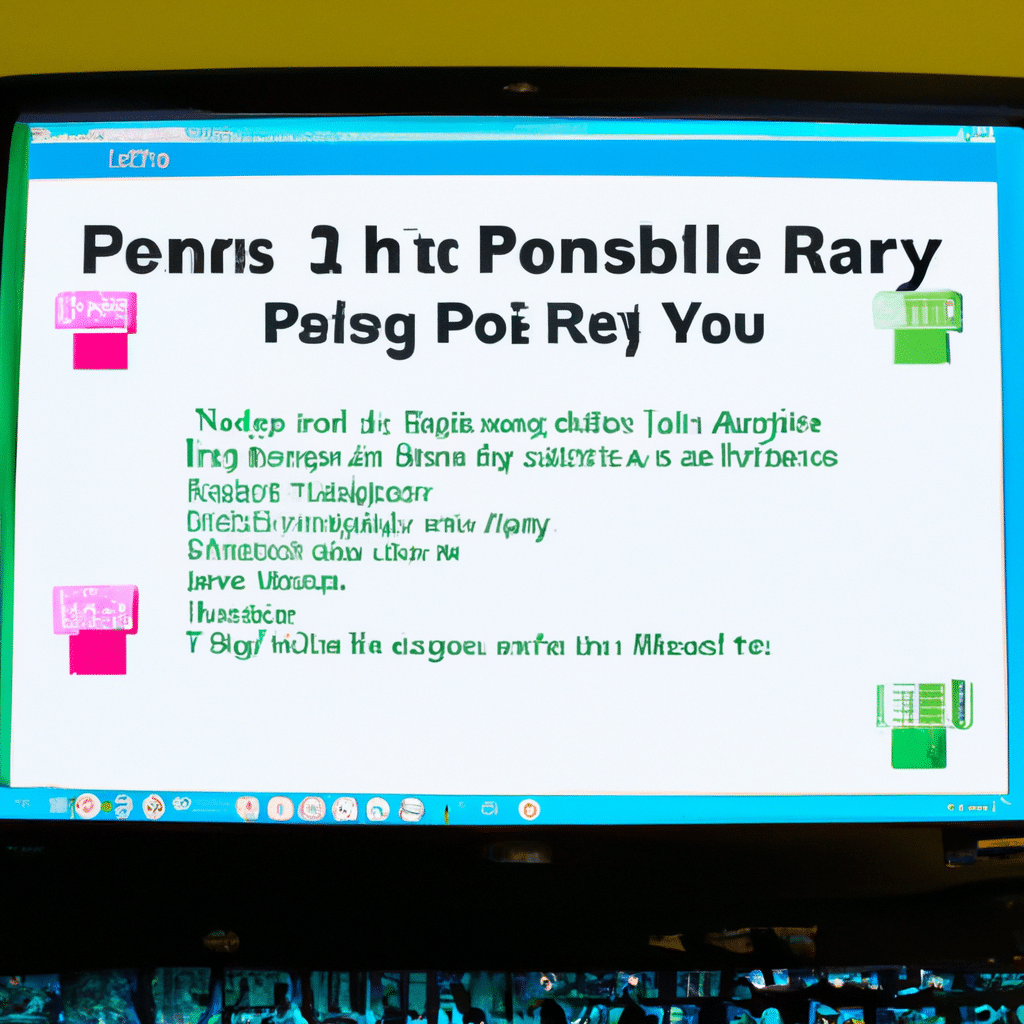Are you curious about Raspberry Pi but don’t want to be tied down to one location to access it? Luckily, remote access is a great option for setting up and controlling your Raspberry Pi from anywhere! Here is an easy guide on how to make that happen!
Easy as Pie: Remotely Access Your Raspberry Pi
Remote access on your Raspberry Pi is a great way to control it without being tied down to its physical location. Setting up remote access is actually quite simple, with just a few steps to get it up and running. First, make sure your Raspberry Pi is connected to the same network as the computer you will be using to access it. Then, run the command ‘sudo raspi-config’ and select the ‘Interfacing Options’ tab. From there, simply enable the SSH connection, and you’re good to go!
Plug In and Get Ready to Go: An Introduction to Remote Accessing!
Once you’ve got your Raspberry Pi connected to your network, the next step is to get your computer ready for remote access. First, install an SSH client such as PuTTY. Then, enter the IP address of your Raspberry Pi into the ‘Host Name’ field in PuTTY. Finally, click ‘Open’, and you will be connected to your Raspberry Pi. You can now run commands on your Pi, as if you were there in person!
Remote access is a great way to control your Raspberry Pi from any location. With just a few simple steps, you can have your Raspberry Pi up and running with remote access in no time! So, give it a try today and get the most out of your Raspberry Pi.