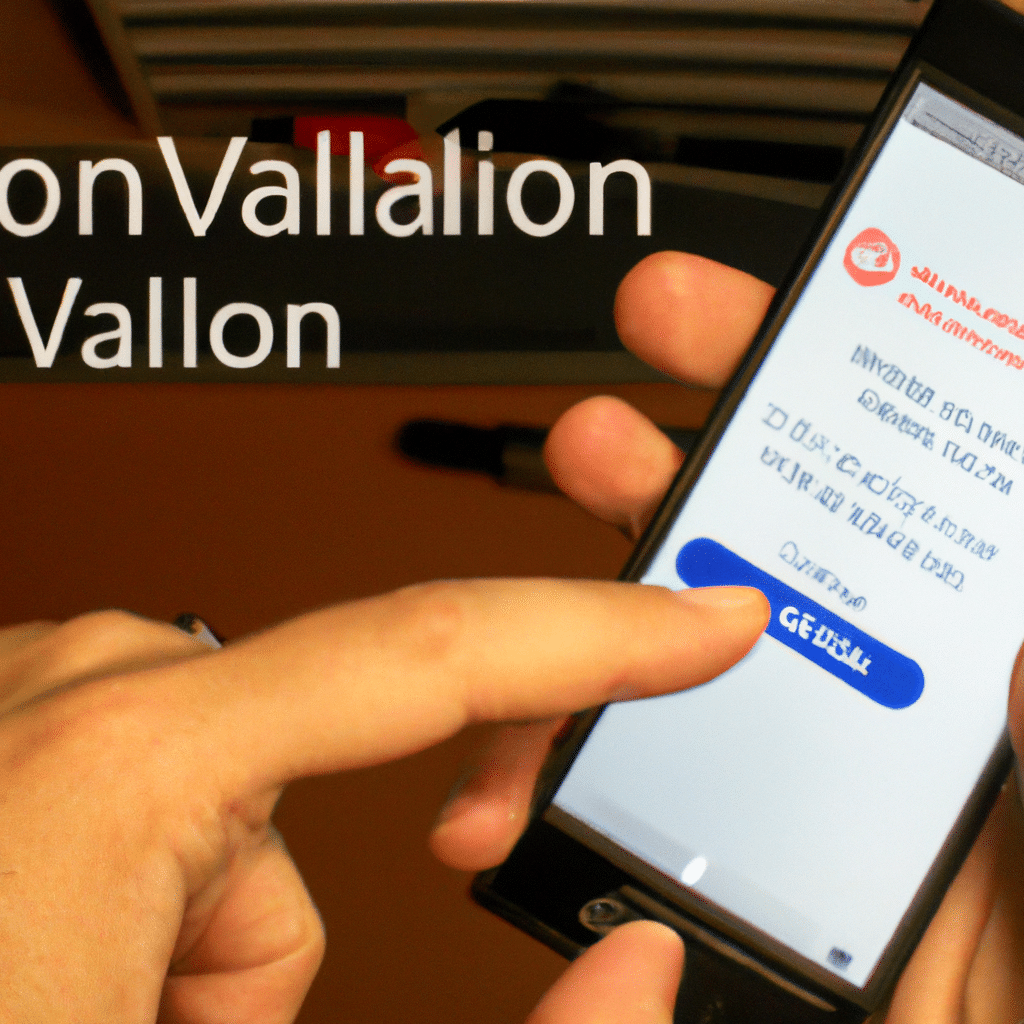INTRO:
If you’re a Verizon customer, accessing your voicemail has never been easier! Whether you’re a tech novice or an experienced user, you can quickly follow the steps outlined in this guide to unlock your messages with ease. Read on to uncover Verizon’s voicemail secrets and start listening to your messages today.
Uncovering Verizon’s Voicemail Secrets
Verizon’s voicemail system requires you to create an access code before you can access your messages. This access code is usually between four and seven digits and is usually the same as the last four to seven digits of the phone number associated with your Verizon account. Once you’ve created the access code, you’ll be able to listen to your messages and even save them for future reference.
You can also set up a voicemail greeting on your Verizon account. This greeting can be customized to suit your preferences and will be played every time somebody leaves you a message. Setting up a voicemail greeting is a great way to stay connected with your contacts and make sure they know they’re important to you.
Unlocking Your Messages with Ease
To access your voicemail on your Verizon phone, simply dial *86. You’ll be asked to enter your access code and, if you’ve set up a voicemail greeting, the recording will be played. Once the greeting has finished, you’ll be able to listen to your voicemails, delete them or save them.
If you’re accessing your voicemail from another phone, you’ll need to dial your Verizon number. When your voicemail answers, you’ll be asked to enter your access code. Once you’ve done that, you’ll be able to listen to your messages, delete them or save them.
Now that you know how to access your voicemail on Verizon, you’ll be able to keep up to date with all of your calls. Remember to create a unique access code and set up a personalized voicemail greeting for your contacts. With a few simple steps, you’ll be unlocking your messages with ease!