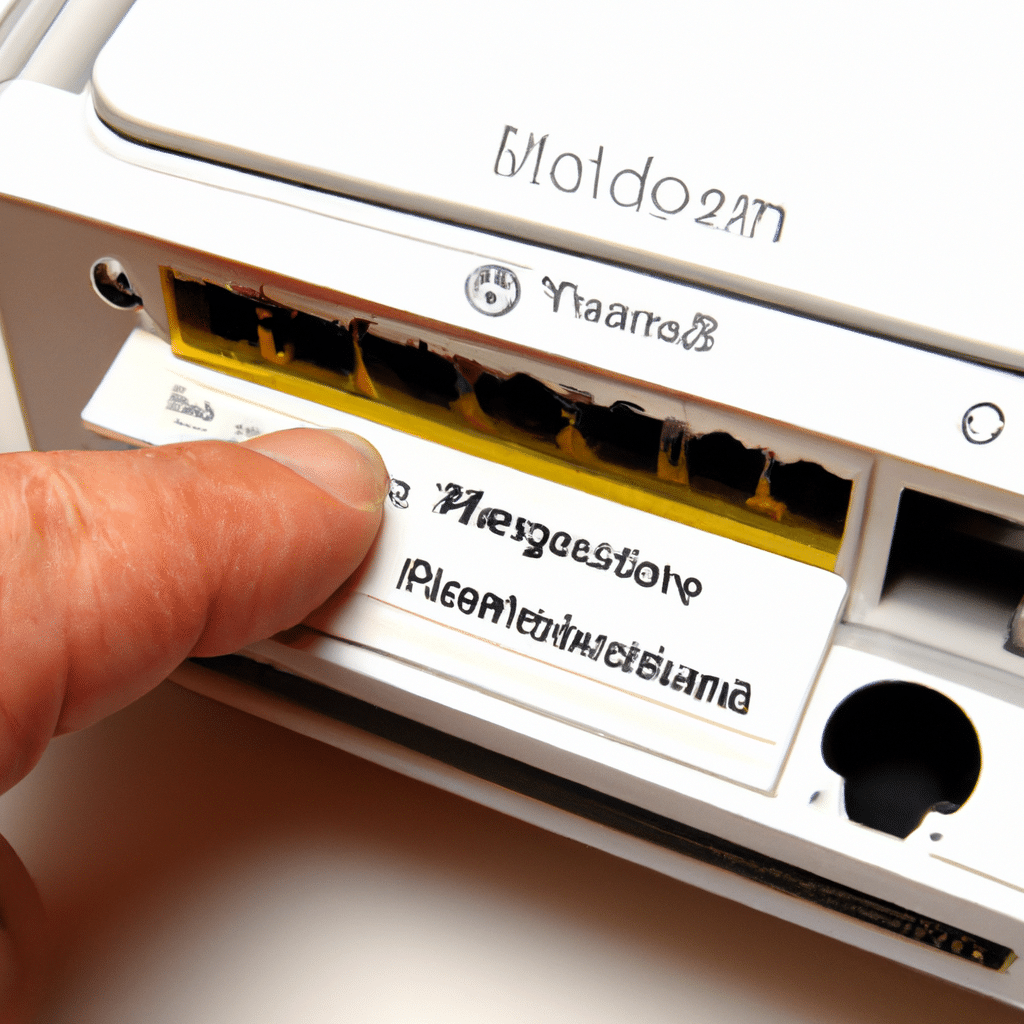Are you tired of having a slow, unreliable internet connection? Are modem settings a mystery to you? It’s time to take back control of your network and unlock the secrets of your modem.
Unlocking the Secrets of Your Modem
Your modem is the gateway to your network and the key to unlocking reliable, fast connection speeds. But first, you’ll need to access the modem settings. This can usually be done by typing the modem’s IP address into your web browser. A modems IP address can be found in the modem’s manual. Once you have successfully connected to the modem, you’ll be presented with a variety of options.
Taking Control of Your Network
Once you’ve accessed your modem settings, you can play around to see how it all works. A good place to start is by changing your wireless settings. Make sure your wireless network’s name (or SSID) is unique and secure and that you’re using the latest encryption standard. You can also boost your connection speed by changing the channel and setting the correct transmission rate.
Don’t be intimidated by your modem settings. With the right tools and a bit of patience, you can unlock the secrets of your modem and take control of your network. Enjoy the peace of mind that comes with knowing your network is running at peak performance.