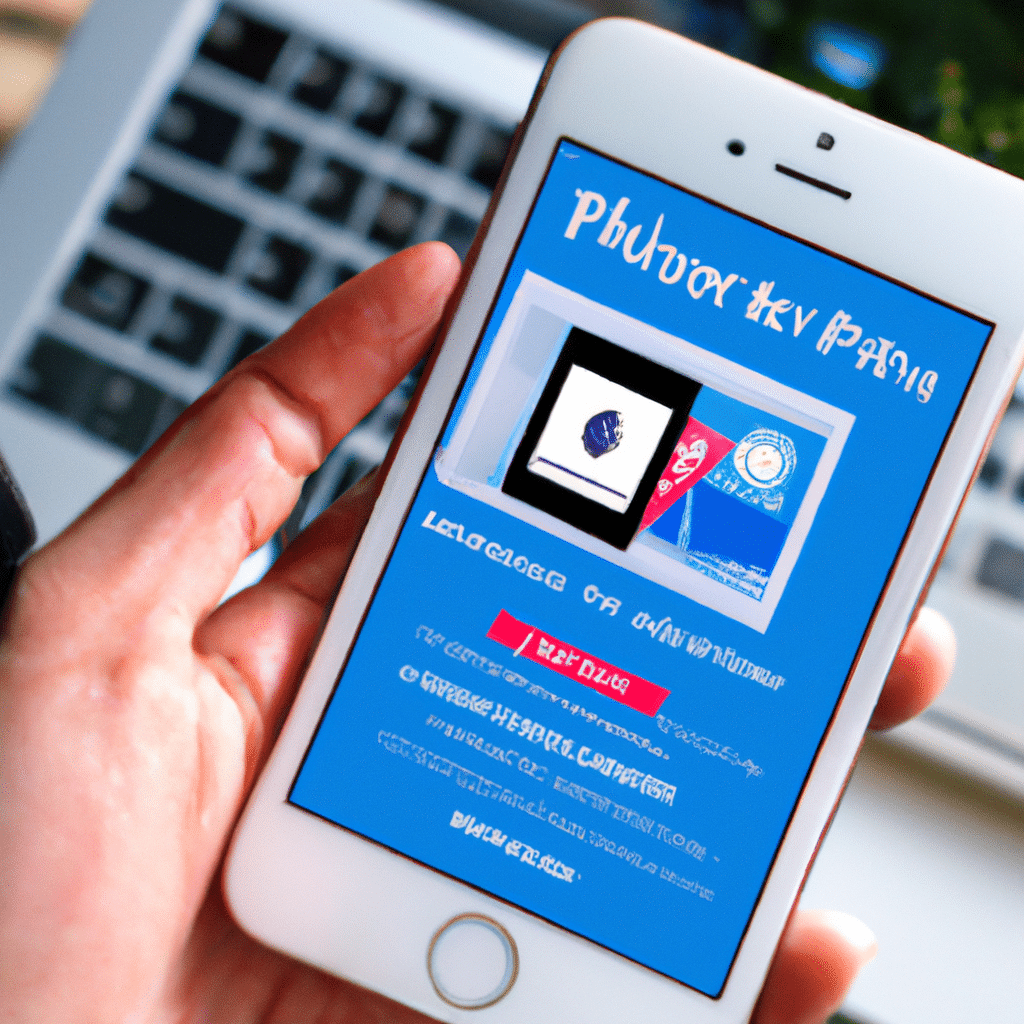In the digital age, capturing life’s moments on a phone has become much simpler. With the invention of smartphones, taking, storing, and sharing photos is easier than ever before. But how do you access and savor those memories on a computer? In this article, we’ll explore how to easily access your iPhone photos on a PC, so you can relive your beautiful moments.
Capturing Life on Your Computer
In the past, capturing and printing photos was a complex process. You had to buy film, take the photos and then wait for them to be developed. Now, the technology of smartphones has made it easier to capture life’s precious moments. We can take hundreds of photos and share them with our friends and family in an instant.
And while it’s easy to access photos on your phone, it can be more difficult to access them on a computer. That’s why it’s important to know how to easily access iPhone photos on your PC.
Easily Access iPhone Photos on Your PC
There are a few ways to access iPhone photos on your PC. One way is to use the iCloud service. When you create an iCloud account, your iPhone photos will be backed up automatically. To access them, sign in to your iCloud account on your computer and look for the “Photos” tab. Here, you’ll be able to access your photos and select which ones you’d like to download.
Another way to access iPhone photos on your PC is to use iTunes. Connect your iPhone to your computer with a USB cable and launch iTunes. Go to the “Device” tab and select “Photos.” Here, you can select which photos you’d like to sync to your computer.
You can also access your photos using Windows Explorer. Connect your iPhone to your PC using a USB cable and go to “My Computer.” Here, you’ll see your iPhone listed as a device. Double click on it and you’ll be able to access your photos.
As you can see, it’s easy to access your iPhone photos on your PC. Whether you use the iCloud service, iTunes, or Windows Explorer, you’ll be able to access your photos quickly and easily. So go ahead and relive those special memories, captured in the digital age.