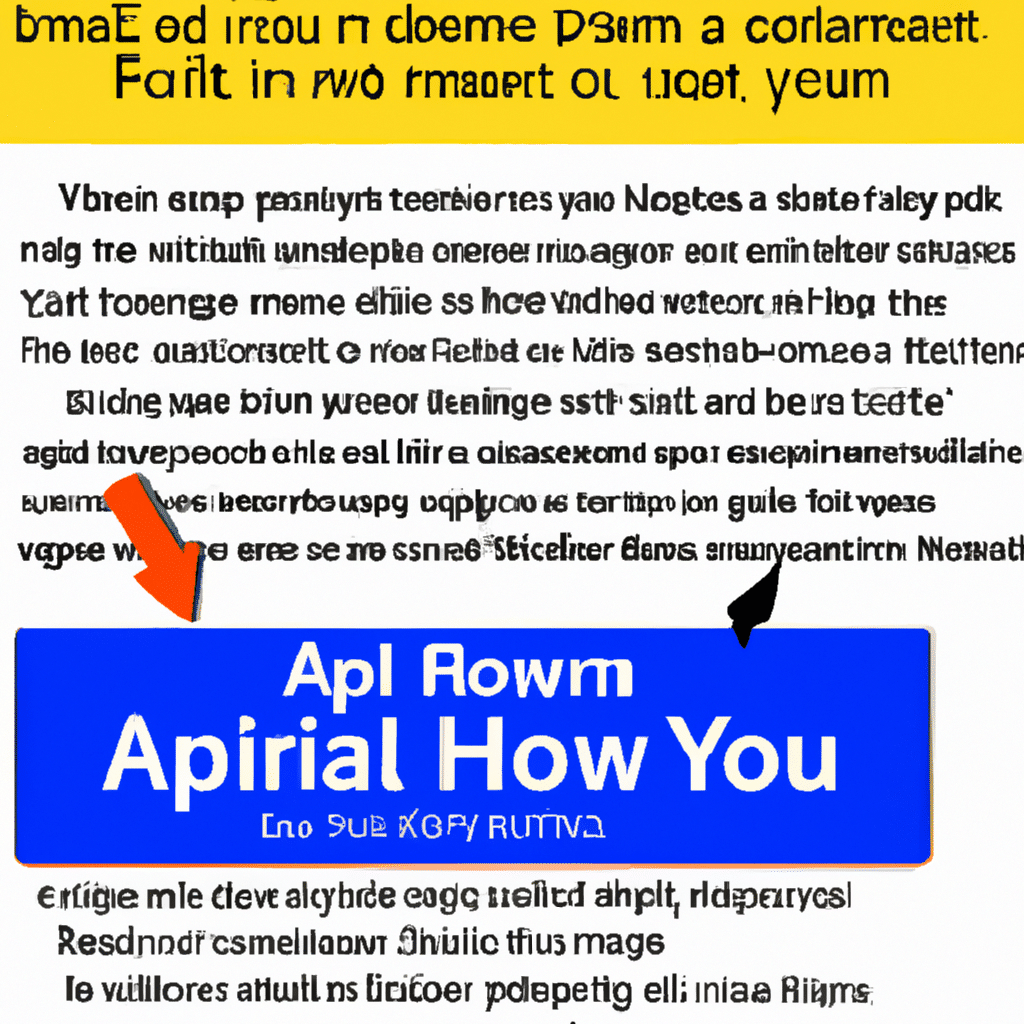Do you ever need to remember an important email from a few months ago? Perhaps you’re searching for an email from a colleague about a project you worked on together? If you’re trying to access emails that are no longer in your inbox, you might need to unearth those old emails! In this article, we’ll teach you how to access archived emails so that you can find those important emails quickly and easily.
Unearth Those Old Emails!
The task of finding emails that aren’t in your inbox can seem daunting. But don’t worry! You can quickly access archived emails with the help of a few simple steps. The first step is to open your email client, such as Gmail or Outlook. Once you have your email client open, take a look at the left side of the screen. You may notice a folder labeled “Archive.” Click on this folder, and you will be able to access emails that have been archived.
If you don’t have an Archive folder, you may need to dig a little deeper. Start by looking for a folder labeled “All Mail.” This folder should contain all of your emails, both those in your current inbox and those that have been archived. Once you locate the All Mail folder, simply click on it and access all of the emails that have been archived.
Accessing Archived Emails with Ease
Now that you know how to access your archived emails, it’s time to use the search function to find the emails you need. To make finding emails quick and easy, use keywords to search for the emails you need. You can use the subject line of the email or the name of the sender as keywords. If you’re looking for emails from a specific month or year, you can also use the date as a keyword.
Once you enter the keywords into the search bar, the email client will scour through your archived emails to find the emails you need. After the search is complete, you will be able to view the emails that match your keywords. From there, you can click on the emails to read and review them.
Finding archived emails doesn’t have to be a difficult task. With the steps outlined in this article, you can quickly and easily access archived emails in your email client. All you need to do is locate the Archive folder or the All Mail folder, enter some keywords into the search bar, and voila! You can now review your archived emails with ease.