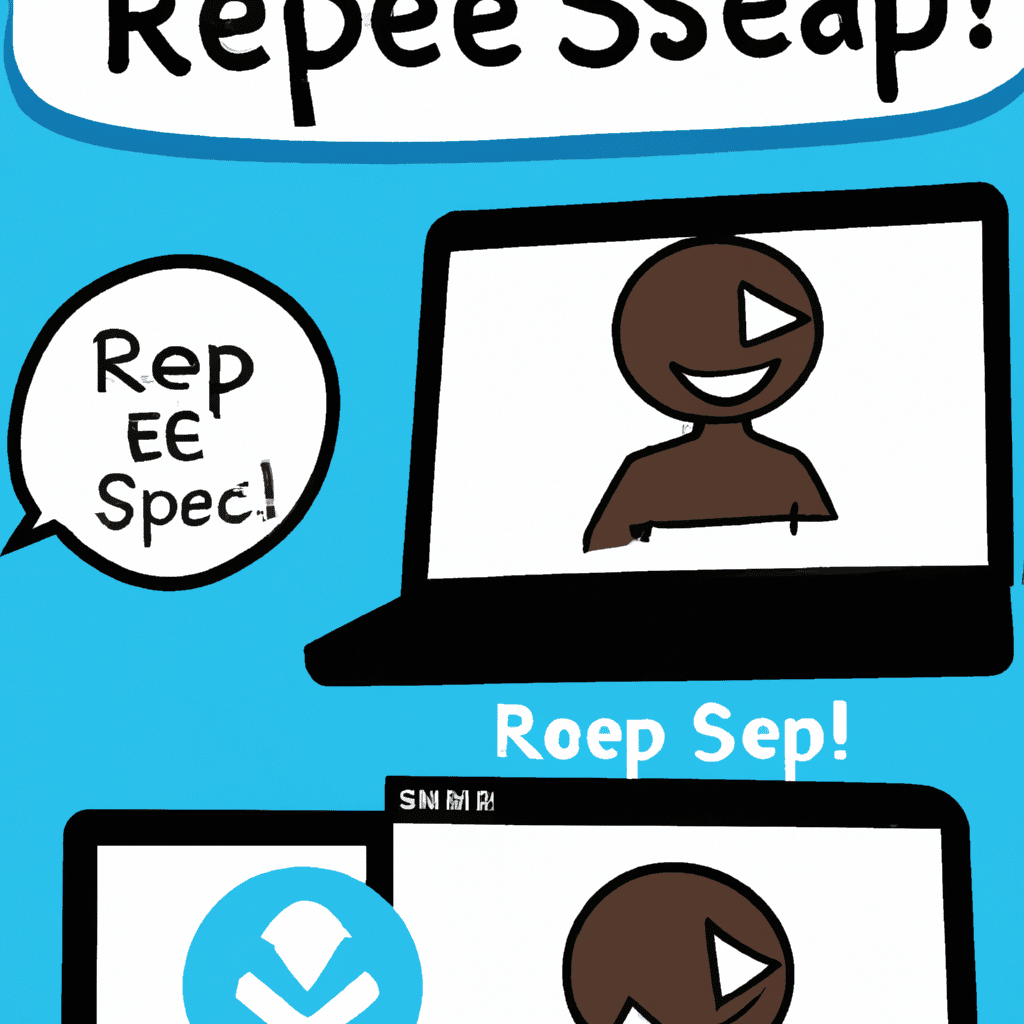In this day and age of social media, connecting with friends, family, and even business associates is as easy as a few clicks of the mouse. Skype is a popular platform for video and audio calls, instant messaging, and file sharing. Here, we take a look at how you can accept requests on Skype, and get connected with your loved ones.
Friendship Galore: Accepting Requests on Skype
When someone wants to connect with you on Skype, you will get a notification as soon as you log in. The notification will have the name of the person who wants to be added, and their profile picture. All you have to do is click on the ‘Accept’ button, and the request will be processed.
Sometimes, you may get requests from people you don’t know. In such cases, you can check their profile and decide whether to accept or decline the request. As Skype is a public platform, take extra care and caution when adding people you don’t know and if in doubt, don’t accept the request.
Get Connected: Adding New Friends on Skype
If you want to add a new contact on Skype, simply type their name or username into the search bar. Once you find the person, all you have to do is click the ‘Add’ button and they will get the request. If they accept, you will be able to see them in your contacts list.
Alternatively, if you want to add someone who’s already in your contacts list, you can simply send them a request. All you have to do is right-click on the person’s name and select ‘Add to Contacts List’. Once they approve, you will be able to have conversations with them on Skype.
Following these simple steps, you can easily accept requests, and add contacts to your Skype list. Whether you’re looking to connect with family, catch up with old friends, or network with new contacts, Skype offers a simple and fun way to do it. So, get connected, and enjoy the world of digital conversations.