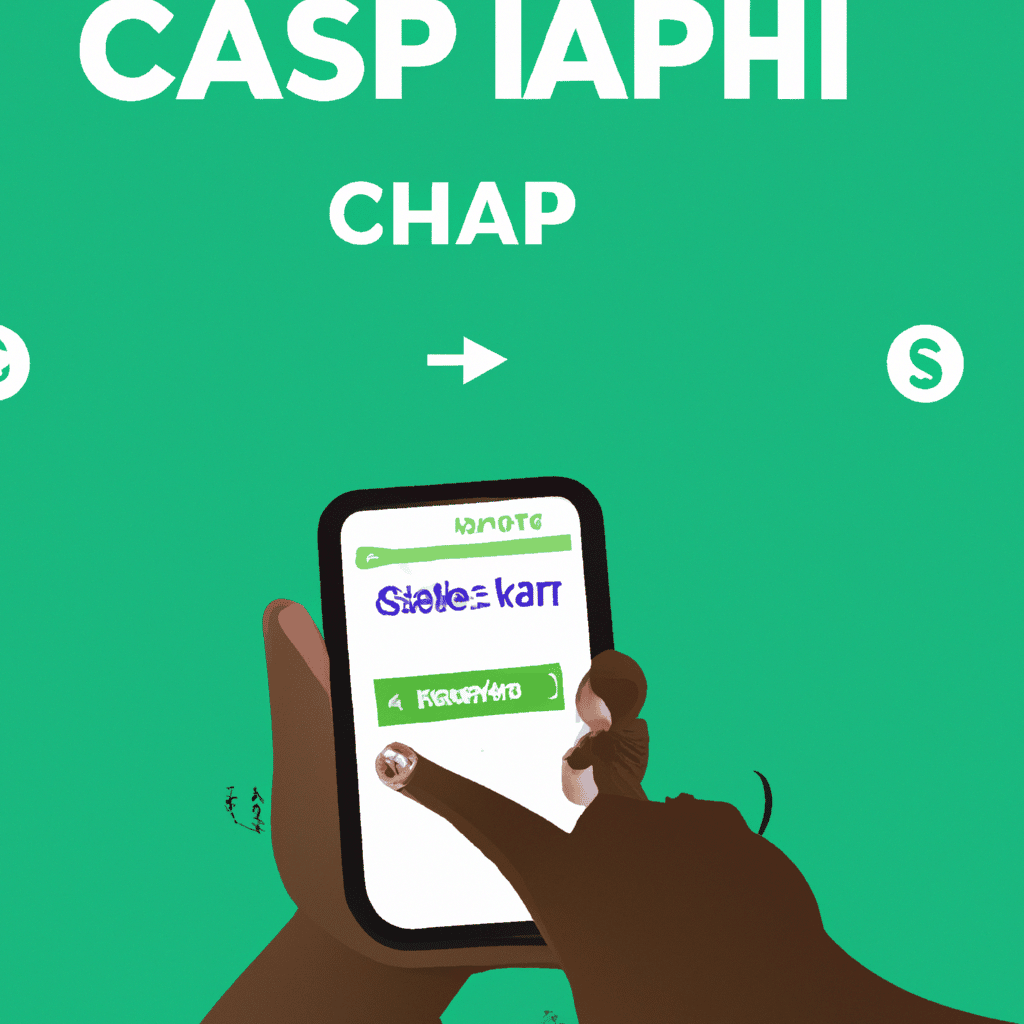CashApp is a great way to send and receive money quickly and securely. But did you know you can also accept money on CashApp? It’s easy and secure, and you’ll be able to access your money faster than ever before. Here’s how to accept money on CashApp.
Get Ready to Get Paid!
The first step to accepting money on Cashapp is to make sure your account is ready to receive payments. You need to have a verified CashApp account, as well as a linked bank account or debit card. This will allow you to transfer your money to your bank account or spend it with your CashApp debit card.
Once you have your account set up, you’ll be ready to accept money on CashApp. You can get paid via direct deposit, or you can use the CashApp Visa Debit Card to spend your money instantly.
Easy Steps to Accept Money on Cashapp
Once you’re ready to get paid, it’s easy to accept money on CashApp. All you need to do is ask the person sending you the money to enter your $Cashtag, an alias associated with your CashApp account. The sender will then enter the amount of money they want to send and then confirm the transaction.
Once the transaction is completed, you’ll receive a notification on your CashApp account with the details of the transaction. You’ll see the amount of money sent and the date and time it was sent. You can then transfer the money from your CashApp account to your linked bank account or use your CashApp debit card to spend it.
Accepting money on CashApp is quick, easy, and secure. Just make sure you have your account set up correctly and you’ll be ready to go. Once you receive the money, you can spend it instantly or transfer it to your bank account. With CashApp, you’ll have access to your money quickly and securely.