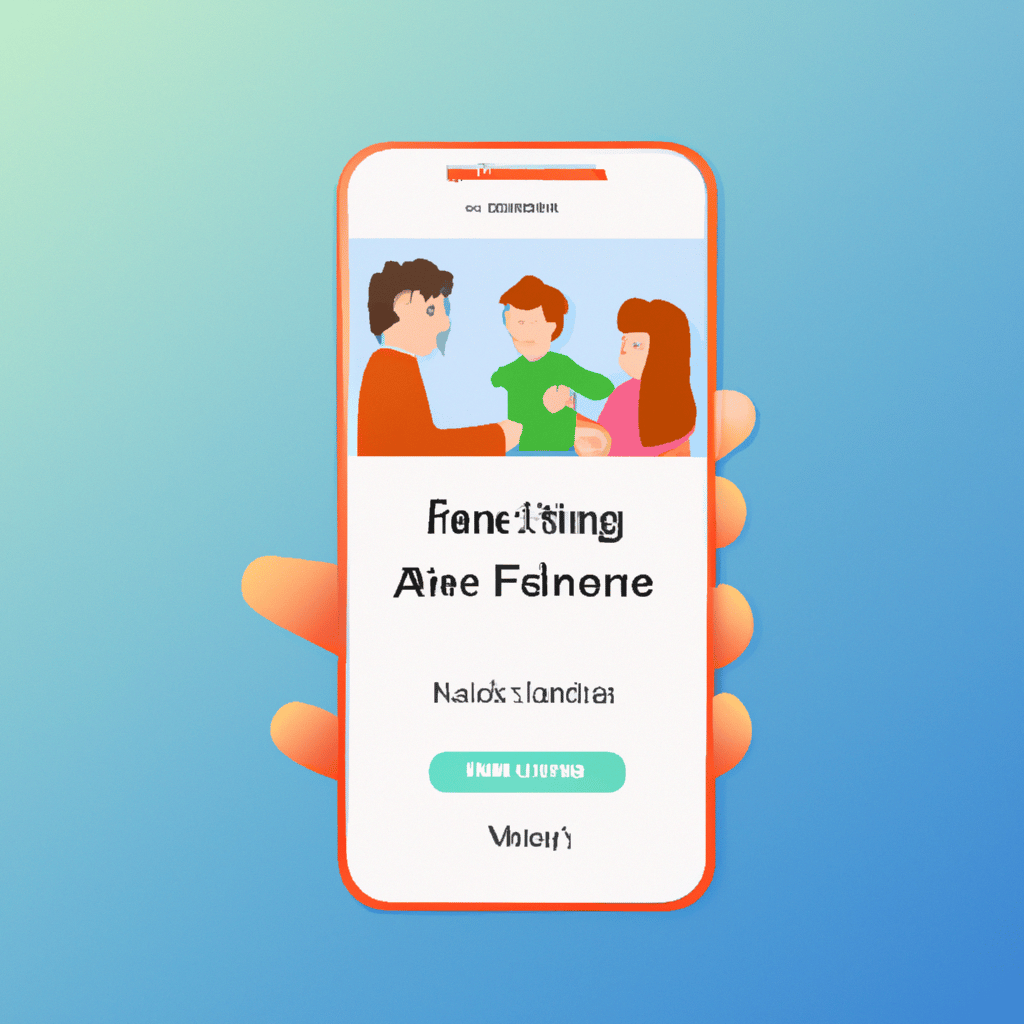Do you love when your family shares things with you? You can easily share music, movies and other content with your extended family through Apple’s family sharing feature. Here’s an easy guide on how to accept family sharing invitation on iPhone!
Love it When Your Folks Share?
Family Sharing makes it easy to share content with up to five other family members. You can share music, movies, books and more, so that everyone has access to the same content. Plus, you can easily manage and keep track of what everyone is downloading. It’s the perfect way to ensure that everyone you love is able to access the content they need without any hassle.
Here’s How to Get Started on iPhone!
Getting started with family sharing on iPhone is super easy. All you have to do is follow these simple steps:
- Open the Settings app on your iPhone.
- Select the “Apple ID” tab.
- Tap “Invitations”.
- If you have any pending invitations, they will appear here.
- Tap “Accept” to accept the invitation.
- Follow the on-screen instructions to complete the setup.
And that’s it! You’re now part of your family’s extended Apple family. You can start accessing content shared by your family members, and vice versa. Enjoy!
Getting started with Family Sharing on iPhone is super easy. Just follow the steps outlined in this guide, and you’ll be up and running in no time. Now you can enjoy all the content shared by your family members. Have fun!