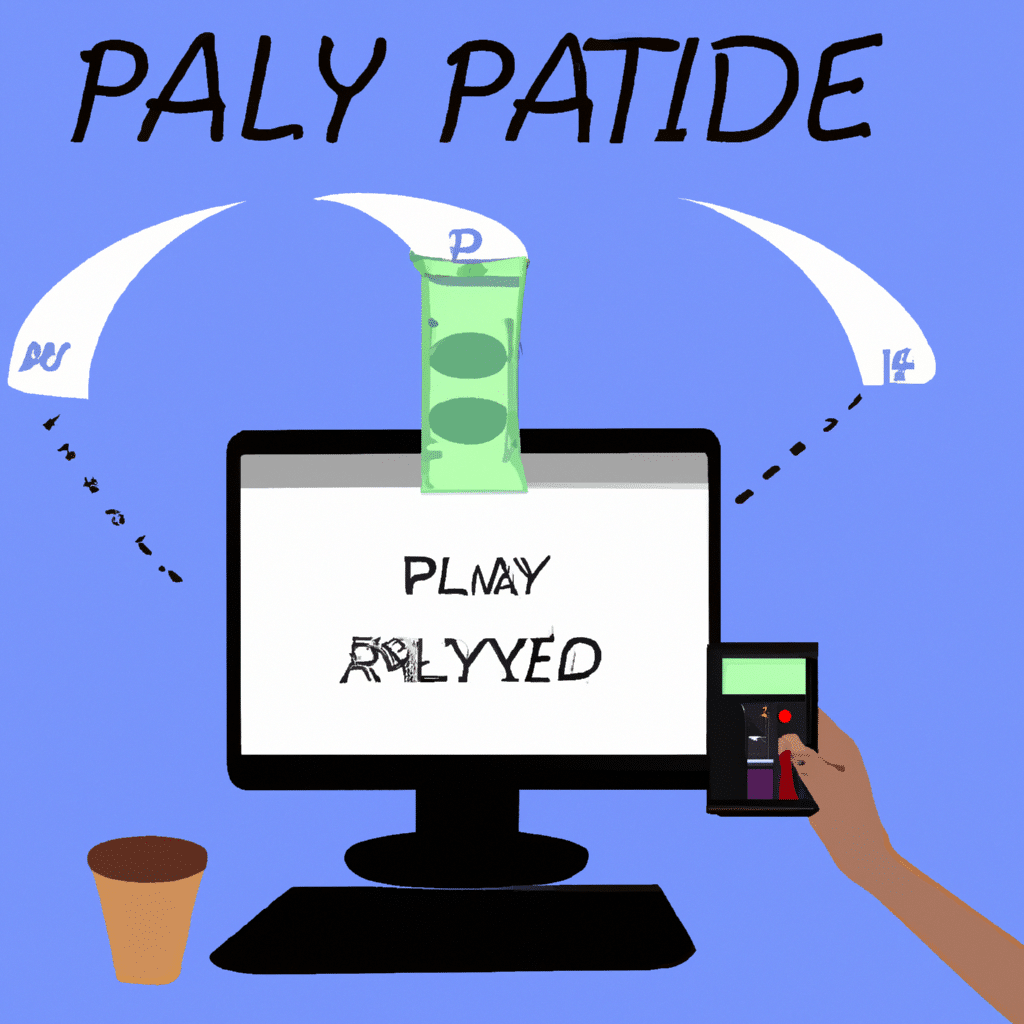Getting paid has never been easier. With the rise of payment services like PayPal, making and receiving payments has become effortless. Whether you’re a freelancer, a small business owner, or a larger enterprise, understanding how to accept payments on PayPal is a must. In this article, we’ll walk you through the process of setting up PayPal for payments and taking payments from customers.
Let’s Get Paid!
When you’re ready to get paid, the first step is to set up a PayPal account. Getting a PayPal account is easy—just visit the PayPal website and sign up. Once your account is created, you’ll need to link it to a payment method. You can link a bank account, debit card, or credit card to your PayPal account. This will allow you to receive payments into your account.
The next step is to add the payment link or button to your website, email, or invoice. You can copy and paste the HTML code provided by PayPal to add the button or link. When a customer clicks on the link or button, they will be taken to a secure page to make their payment.
Taking Payments on PayPal Made Easy
When you’re receiving payments, PayPal will send you an email notification to inform you of your transaction. You’ll also be able to see your payments in the PayPal dashboard. Your money will be transferred to your linked bank account or debit card in a couple of days.
If you’re a freelancer or a small business owner, PayPal also offers payment protection for your customers. This provides an extra layer of security for both you and your customers. With PayPal, you can also access their dispute resolution process if there is a problem with any of your orders.
Accepting payments on PayPal is a great way to get paid quickly and securely. Setting up a PayPal account is easy and the payment process is simple. For added security and peace of mind, PayPal also offers payment protection and dispute resolution. With PayPal, you can relax knowing that getting paid has never been easier.