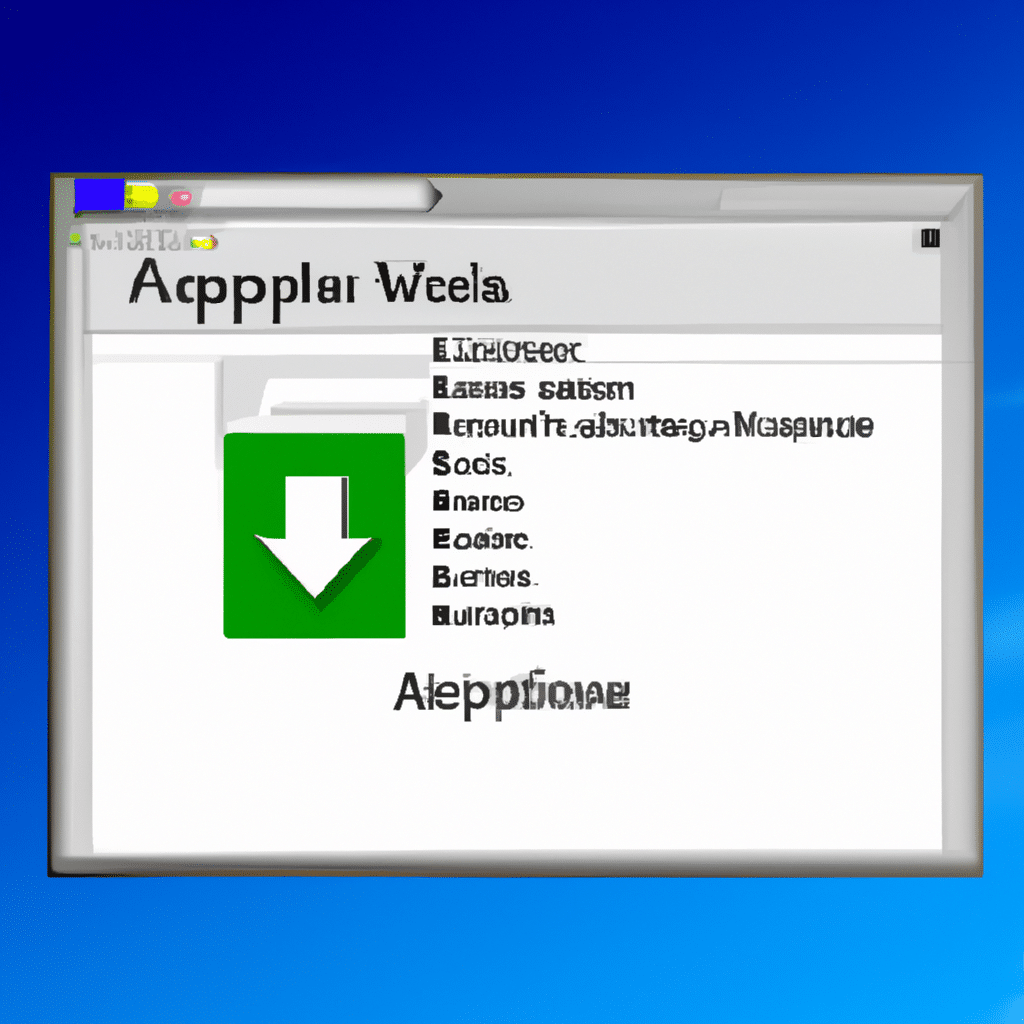Are you curious about WindowsApps? Don’t know how to find them? Worry no more! Unlocking the WindowsApps Magic is easy and we’ll show you how. Read on for all the details you need to explore the world of WindowsApps!
Unlocking the WindowsApps Magic!
If you’ve ever explored your C drive and wondered where the WindowsApps folder is, you’re not alone. The WindowsApps folder is a hidden system folder, and it can be accessed using the File Explorer.
First, you need to open the File Explorer by hitting the Windows key and typing ‘explorer’. Then, you should click on the View tab and check the box next to ‘Hidden items’. This will allow you to see all of the hidden folders and files in your C drive.
You should now be able to see the WindowsApps folder. If you double-click on it, a message will pop up saying you don’t have permission to access the folder. To get permission, you need to follow the instructions of the TrustedInstaller, who is the folder’s owner. In short, you need to open the Security tab, click on Advanced and click on Change next to the owner’s name. In the ‘Change owner to’ box, click on your user name or Administrators and then click Apply. You should now be able to access the folder and explore the world of WindowsApps!
Explore the World of WindowsApps!
The WindowsApps folder is home to all of the Windows Store apps, and they’re great for all sorts of activities, like gaming, entertainment, productivity, social networking and more. With the right app, you can do anything!
In the WindowsApps folder, you can find the app’s executable file, which is the file you need to run the app. You can also find the app’s data, including its settings and personal files. And if you’re interested in developing Windows Store apps, you can also find the necessary code and files in the WindowsApps folder.
So don’t be afraid to explore the world of WindowsApps! With just a few clicks, you can unlock the WindowsApps Magic and get access to a wealth of great apps.
So there you have it! Unlocking the WindowsApps Magic is easy and provides you with access to a wide array of apps that can help with everything from gaming to productivity. So go ahead and explore the world of WindowsApps!