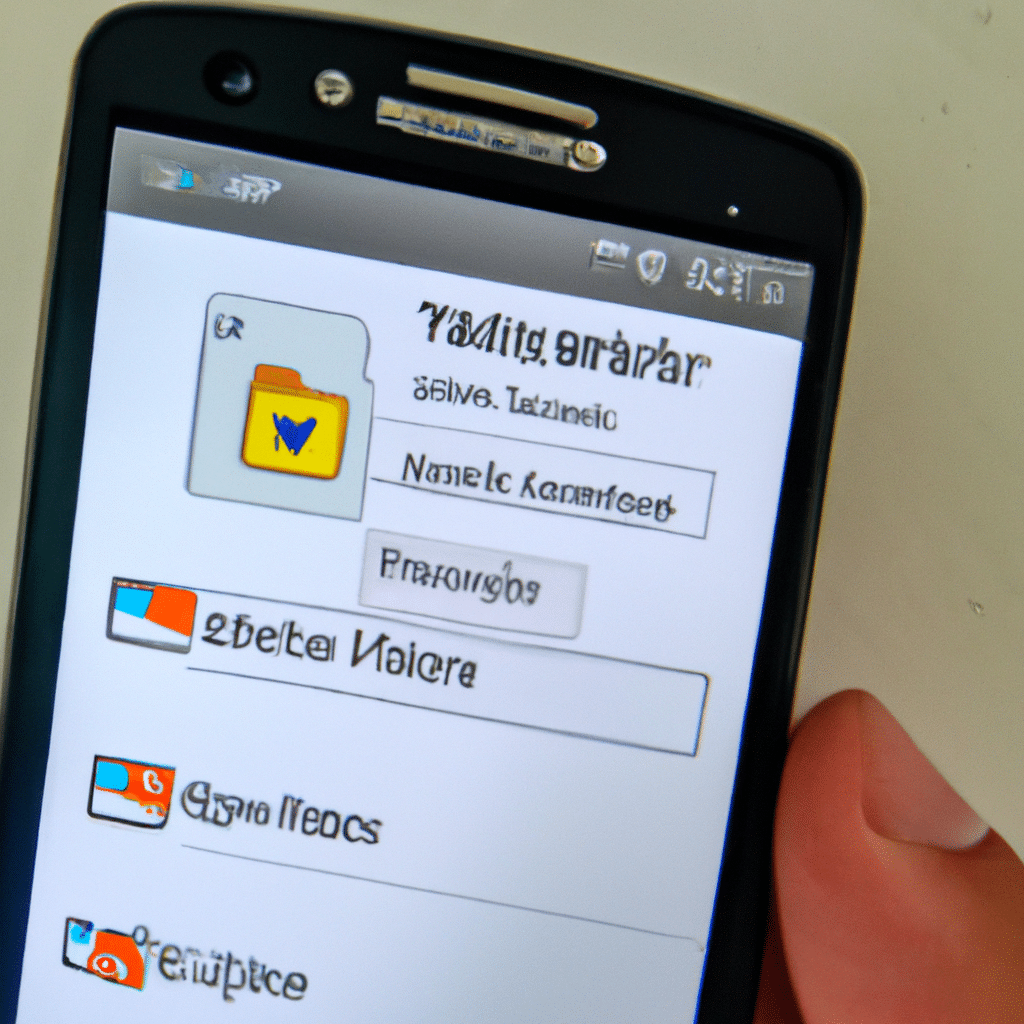If you have an Android phone, you have a world of possibilities at your fingertips when it comes to internal storage. Unlocking the secrets of this hidden resource can open up a trove of possibilities for your device, from improved performance to extra storage. With the right tips and tricks, you can easily access the internal storage of your Android phone.
Unlock the Magic of Android Internal Storage
The first step to tapping into the power of Android internal storage is to find out how much storage you have available. Most Android phones include a “Storage” setting in the Settings menu where you can view the amount of Total and Available space. You can also use an app such as DiskUsage to get a better breakdown of how much storage is being used.
Once you know how much storage you have available, you can start taking advantage of the features. You can move apps to SD card, clear cached data, and delete unused apps to free up more space. You can also use the internal storage to store photos, music, and other media.
Uncovering the Secrets of Internal Memory
For extra access and control, you can use a file manager app such as ES File Explorer to explore the internal memory of your Android device. With a file manager app, you can create, edit, and delete files, as well as move, copy, and search for files. You can also use it to compress and decompress files, which can be useful for transferring files from your phone to a computer.
The file manager also makes it easy to access system files and other sensitive information. Be sure to use caution when accessing these files, as you could easily corrupt the system if you delete or modify the wrong file. That said, you can unlock many more possibilities and improve the performance of your device by accessing and managing the internal storage of your Android phone.
Android internal memory can be a powerful asset, but only if you know how to unlock it. With a few simple steps and the right tools, you can access and manage the internal storage of your Android phone and take advantage of the features and performance that it offers.