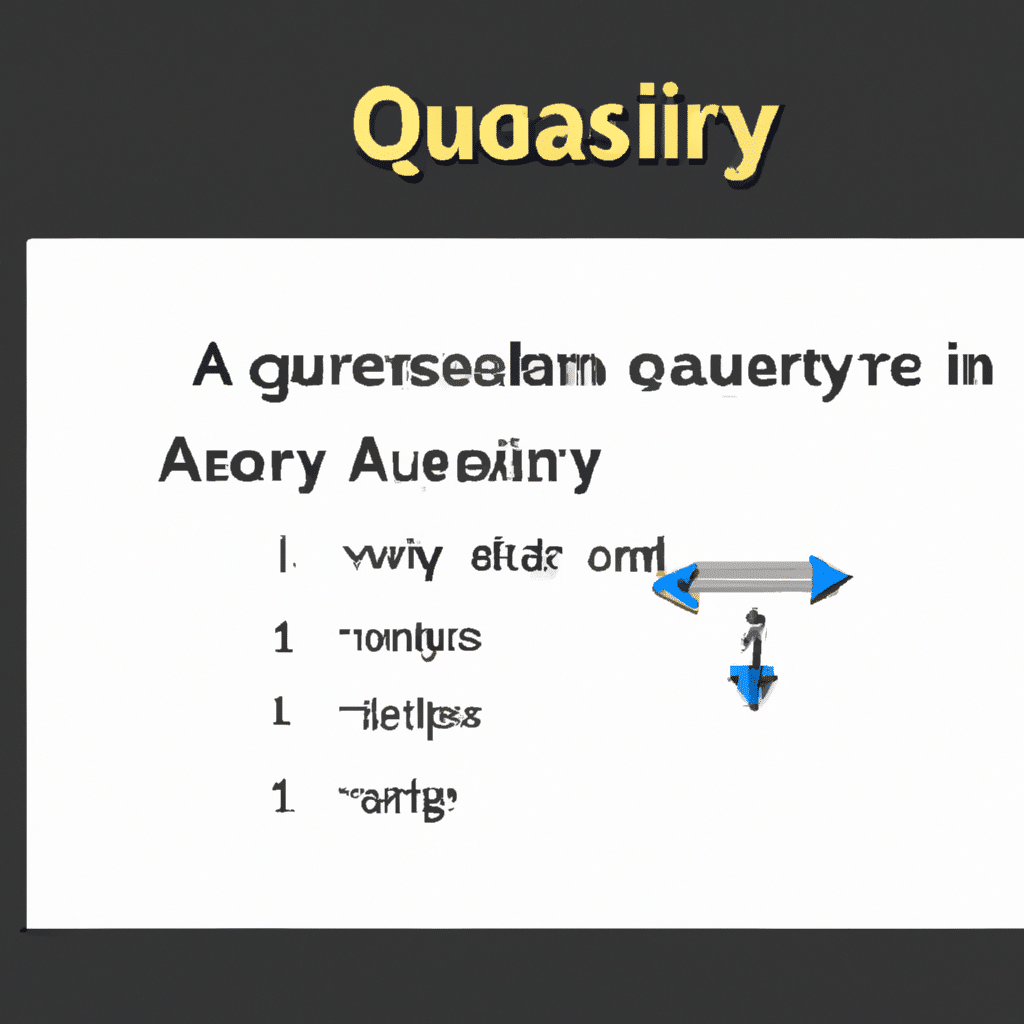Are you looking for a way to take your mastery of Microsoft Access to the next level? Look no further than learning how to query! Querying allows you to easily access your data, filtering and analyzing it in a way that’s tailored to your needs. Stick around to learn how to run a query in Access!
Querying Made Easy!
Querying in Access is actually quite simple. To get started, open up the “Create” tab in the ribbon, then click “Query Design”. This will open up a new window with the different tables in your database. You can then select the tables you want, and drag and drop the fields you want to include. You can also specify what criteria you want to filter by, and then click “Run” to execute the query.
Take Your Access Skills to the Next Level!
Once your query is executed, you will be presented with the results from your query. You can then save your query, or use the data for further analysis. With the help of queries, you can easily get the data you need to make informed decisions. So what are you waiting for? Get querying and take your Access skills to the next level today!
Querying in Access is an essential skill for anyone looking to take their Access skills to the next level. With just a few clicks, you can easily access and filter data to get exactly what you need. Give it a try today and see how much easier it makes your data analysis!