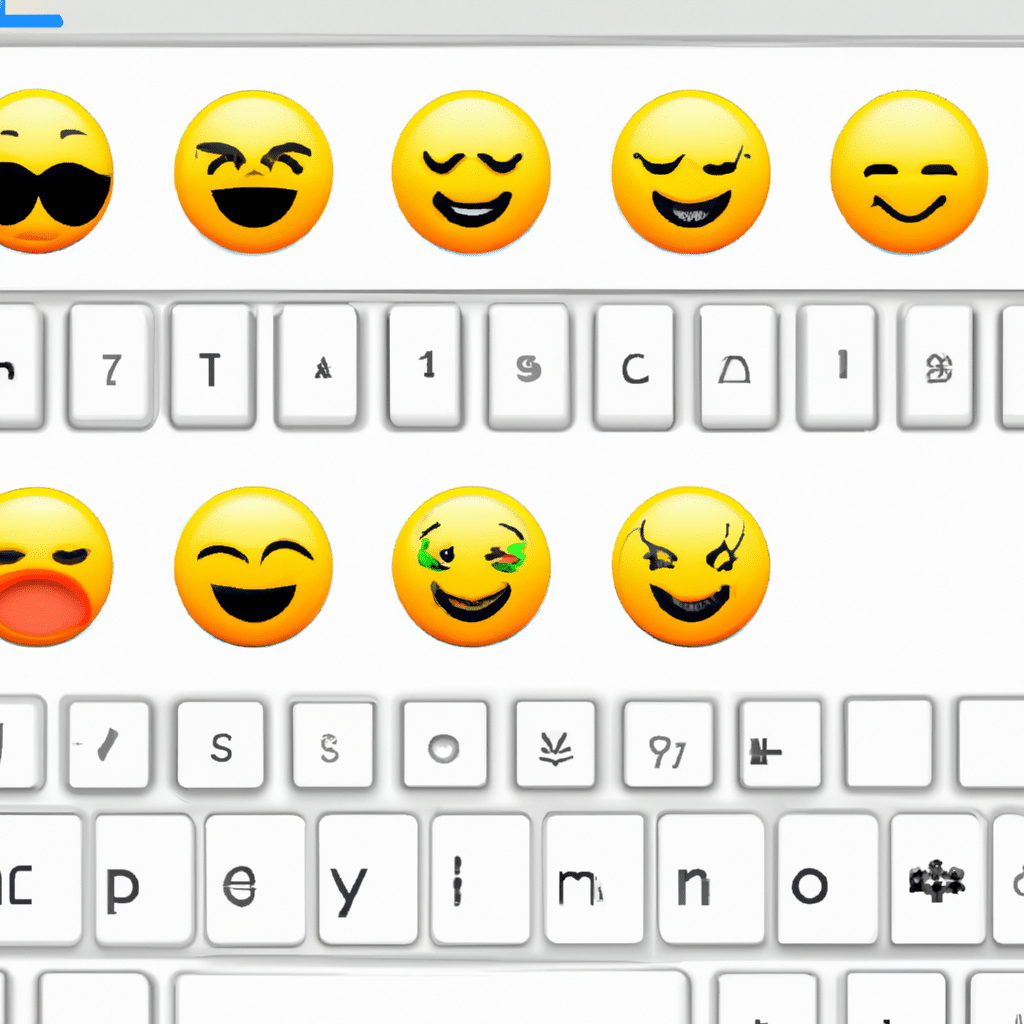Are you looking for a way to add more fun and expression to your Mac conversations? Look no further than Mac’s hidden world of emojis! In this article, we will explore how you can get easy access to all the emojis your heart desires. Read on to learn how to access emojis on a Mac in no time.
Emojis Just a Click Away!
Using emojis on Mac is incredibly easy. All you need to do is hit the “Control + Command + Space” keys on your keyboard. This will open the emoji keyboard, where you can browse for and select the perfect emoji for any occasion. If you just can’t find what you’re looking for, you can even search for an emoji by typing in words related to the emotion, activity, item, or symbol you are looking for.
Unlocking the Fun of Mac Emojis
Mac emojis are the ultimate source of fun. With new, updated emojis being released every year, you can use these symbols to express yourself in any conversation. Furthermore, Mac emojis come in different skin tones and are even gender-neutral, so you can create your own unique emoji combinations to suit your style!
Emojis are a great way to add a little bit of extra fun and expression when chatting with friends or family. With Mac emojis, you can unlock hours of entertainment and express yourself with ease. To gain access to the emoji keyboard on a Mac, simply use the Control + Command + Space keys and the hidden world of fun will be yours!