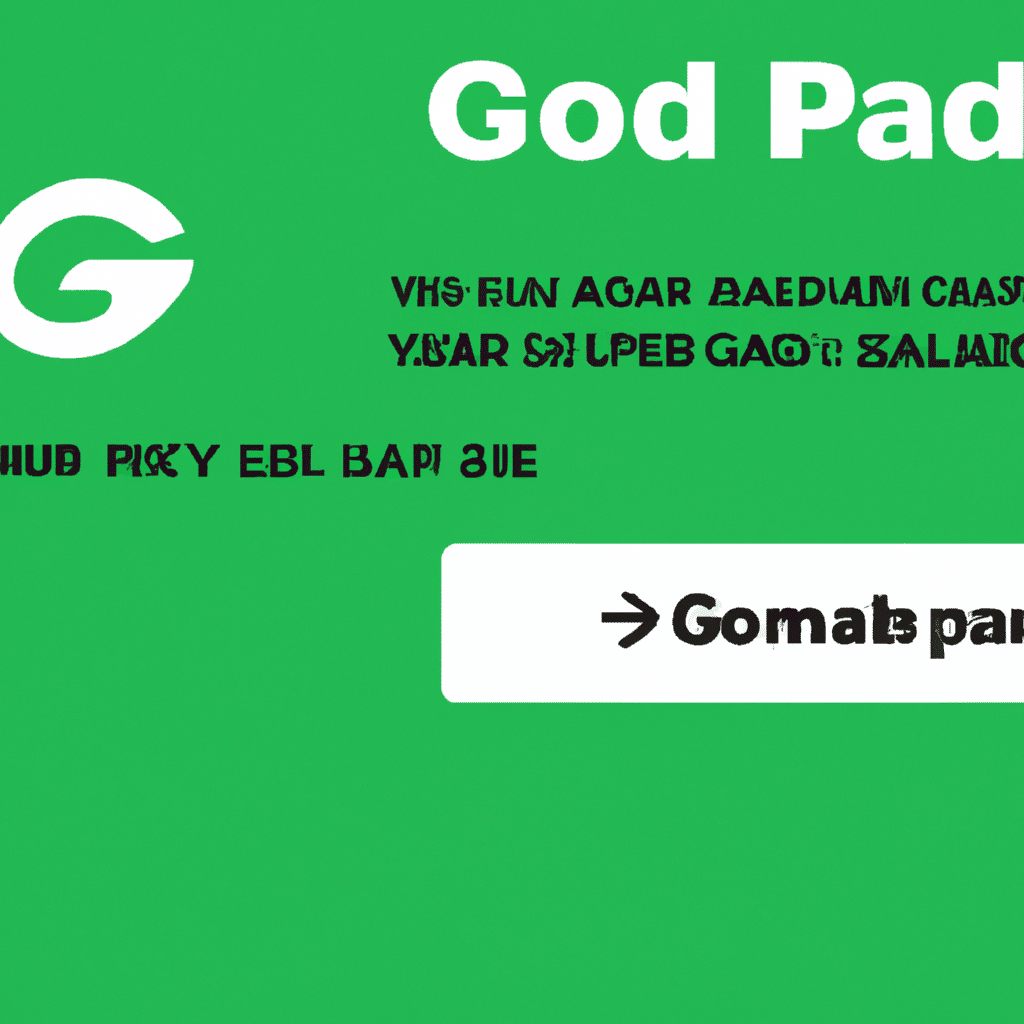Gaining control of your website is paramount to a successful online business, and CPanel from GoDaddy gives you the tools to make it happen. CPanel is a powerful and intuitive interface that allows you to manage the various aspects of your website with the utmost ease. In this article, we will explore how to access CPanel from GoDaddy, so you can begin to take control of your website and maximize its potential.
Crack the CPanel Code with GoDaddy
Accessing your GoDaddy CPanel is as easy as can be. All you need to do is log into your GoDaddy account and select the domain you want to access from the ‘My Products’ page. Then, click the ‘cPanel Admin’ button in the ‘Web Hosting’ section. Once you’ve clicked the button, you’ll be taken to the CPanel login page. Enter your username and password and you’ll be taken directly to your CPanel dashboard.
Unlocking the Keys to Unrivaled Website Control
Once you have logged into your CPanel dashboard, you will be able to access the full range of features that CPanel offers. From here, you can manage all of your website’s files, databases, and emails. You can also access a wide range of tools to help you optimize your website’s performance, including website analytics, website security, and more. By utilizing CPanel from GoDaddy, you can unlock the keys to unrivaled website control.
GoDaddy’s CPanel is a powerful tool for website owners. With it, you can unlock a range of features that will help you manage your website and maximize its potential. Thanks to the intuitive user interface, accessing the CPanel from GoDaddy is a breeze. So, if you’re looking for an easy way to control your website, CPanel from GoDaddy is the perfect solution.