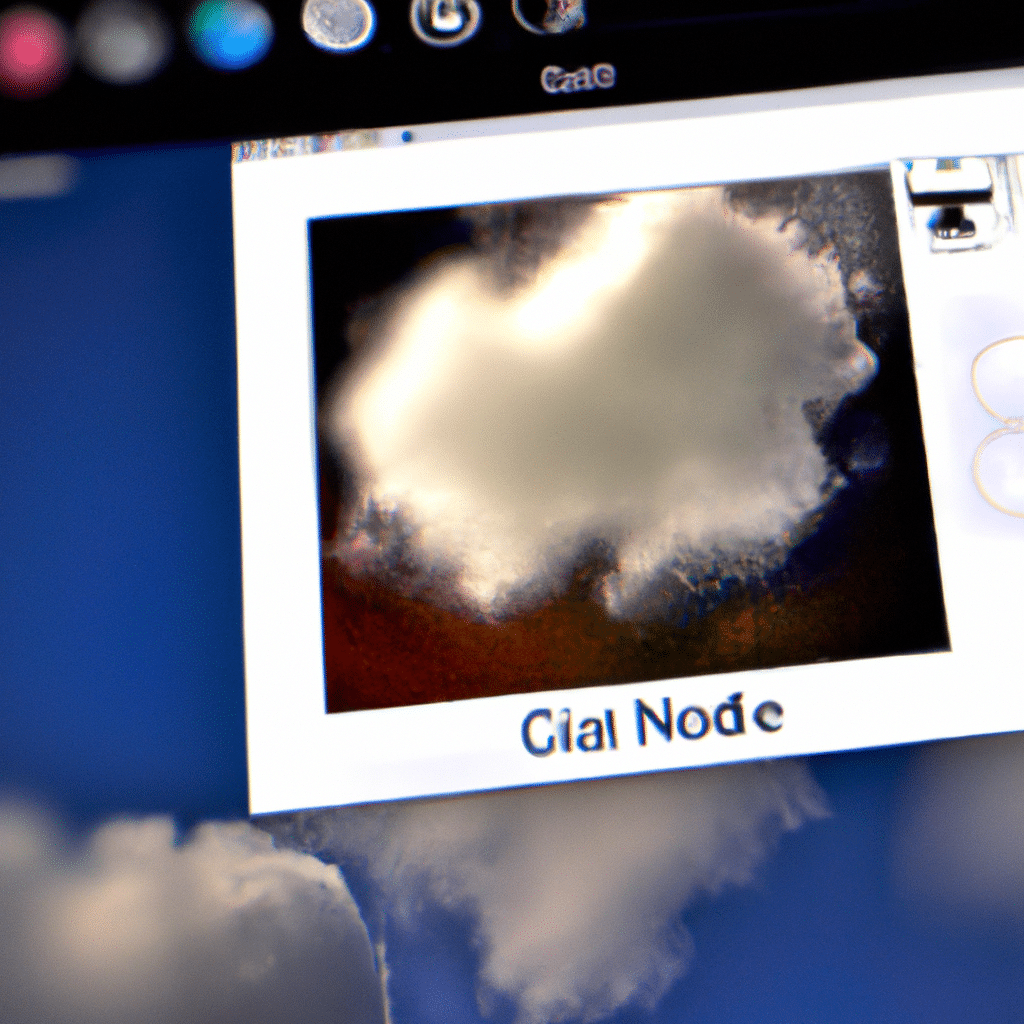Do you want to access the photos on your iCloud account but don’t know where to start? Have no fear! Enjoying the collection of your photos on Mac is a lot easier than you think. Read on to learn how to access iCloud photos on Mac with ease!
Enjoying iCloud Photos on Mac
Your Apple ID is the key to unlocking the door to your photos stored on iCloud. As long as you’re logged into your Apple ID on your Mac, you’ll be able to access all of your photos with ease. Just open the Photos app and you’ll be able to access all of your photos stored on iCloud. You’ll be able to view, organize, and share your photos without any extra hassle.
You can even use the Memories feature to create albums of your special moments automatically. With Memories, the app will recognize people, places, and activities in your photos and group them together. You can also make your own albums and organize your photos however you like.
Unlocking Easy Access to Your Photos
In order to access your photos stored on iCloud, you’ll need to adjust some of your settings. If you have the iCloud Photos feature turned on, the photos will be automatically uploaded to iCloud. That’s the beauty of iCloud Photos. You can also download your photos and videos to your Mac by going to Photos > Preferences > iCloud and selecting the Download Originals to this Mac option.
You can also access your photos from other devices. To do that, make sure that you’re logged into the same Apple ID and have iCloud Photos turned on. Then, you’ll be able to access your photos from another device. It’s that easy!
Now you know how to access iCloud photos on Mac! Unlocking easy access to your photos has never been easier. Simply turn on iCloud Photos and log into your Apple ID, and you’ll be able to enjoy your photos with ease. Enjoy your photos and make the most of your iCloud Photos experience!