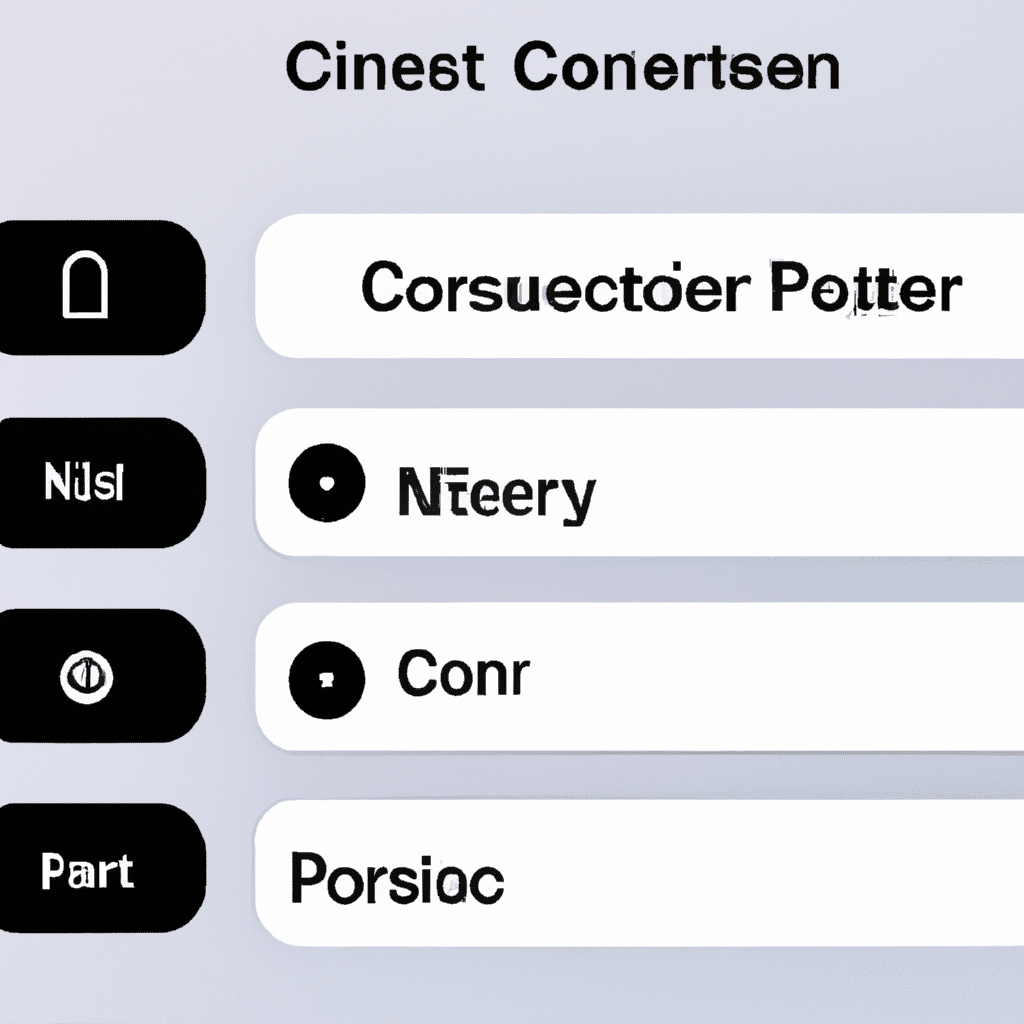The sleek and powerful iPhone 11 is a dream for many smartphone fans. With its advanced features, it can give users a truly unique and tailored experience. Plus, with its Control Center element, users can access some of the iPhone 11’s hidden functions. Read on to learn how to access and customize the iPhone 11’s Control Center.
Unlocking the iPhone 11’s Hidden Powers
The iPhone 11 packs a lot of features, some of which are hidden away in the Control Center. What is the Control Center? It’s an area of the iPhone 11’s interface that allows users to quickly access certain settings, as well as toggle device features like the flashlight and Wi-Fi. To access it, users just need to swipe down from the top right of their device’s screen.
The Control Center also allows users to quickly customize settings related to their device’s display, sound, and hardware. This means with a few simple taps and swipes, users can adjust the brightness of their phone’s display, or fiddle with the volume of their device’s speakers. It’s also possible to toggle AirDrop and AirPlay from the Control Center, as well as activate low power mode.
Accessing the iPhone 11’s Control Center
Accessing the Control Center is easy. All users need to do is swipe down from the top right of their iPhone 11’s display to bring up the element. Once open, users can toggle or adjust settings thanks to the intuitive Control Center interface.
If users want to customize the settings featured in their Control Center, they can do so in the Settings app. To get there, users need to tap on the Settings icon, then select “Control Center” in the list of options. Once they’re inside the settings, they can add, remove, or rearrange the settings and features that appear in the Control Center. Users can even add or remove shortcuts for third-party applications.
With the iPhone 11’s Control Center, users can quickly access and customize some of their device’s settings and features. To access the Control Center, users need to swipe down from the top right of their device’s display. To customize the settings featured in the Control Center, users need to go to the Settings app and select “Control Center”. With these settings, users can unlock their iPhone 11’s hidden powers.