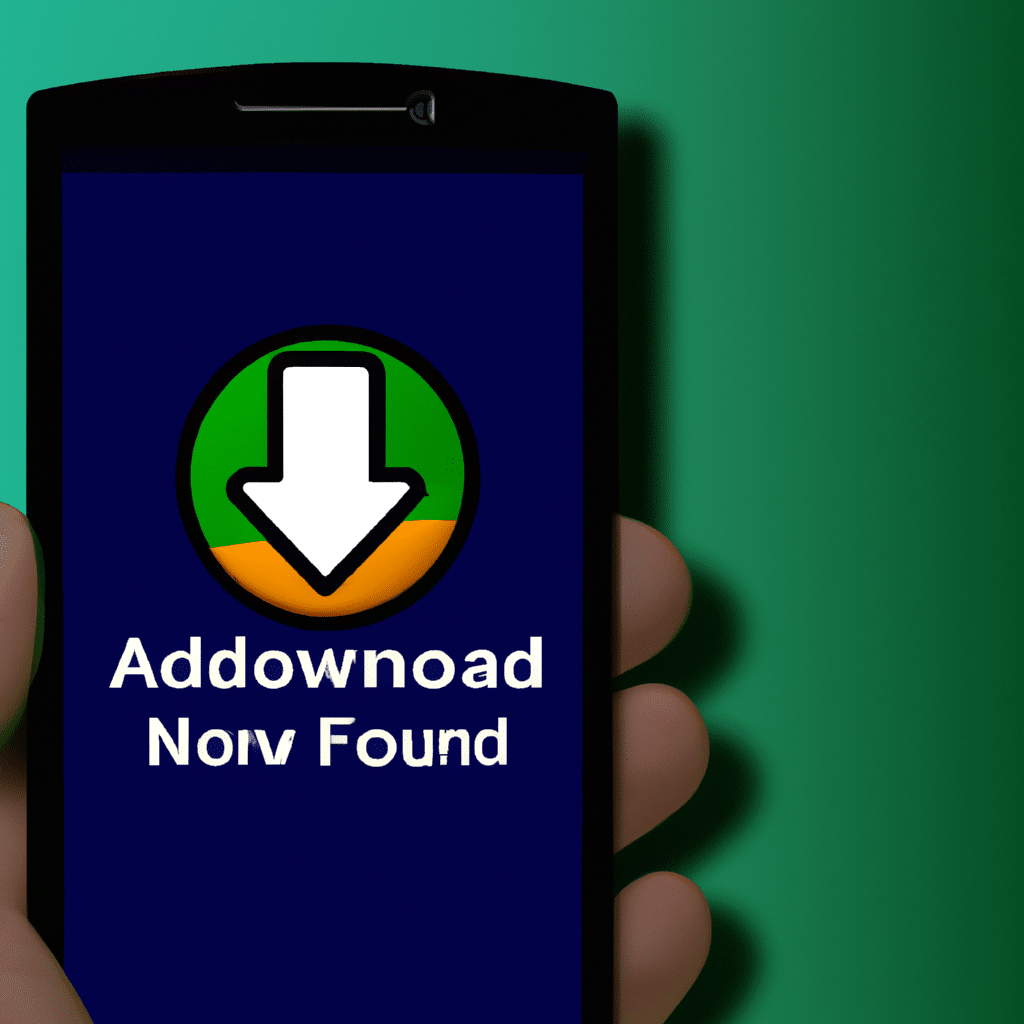Android phones are becoming increasingly popular and offer a great variety of features, including the ability to download apps, music, images, and a range of other content. Knowing how to access these downloads is an essential part of learning how to use an Android device. Here, we’ll provide some helpful advice on how to access downloads on an Android device.
Downloading Your Android Fun!
Downloading apps, music, and videos on your Android phone is easy. First, make sure you’re connected to a secure Wi-Fi network, then open the Play Store app. Here, you can browse through the latest apps, games, music, movies, and more. Choose the item you wish to download, then tap “Download”. Once the download is complete, you’ll find the item in your phone’s app drawer.
You can also download music, videos, and images from various websites and social media apps. Simply find the file you wish to download, tap on it, and select the “Download” option. The file will be saved to your device’s internal storage.
Unlocking Android’s Downloadable Treasures
You can access all of your downloaded files on your Android phone by opening the “Downloads” folder. This can usually be found in the “Files” app, which is located in the app drawer. Here, you will find all the items you have downloaded over the course of your phone’s use. You can also open the folder that contains the file type, such as “Videos” or “Images”, to find the files you’re looking for.
If you’re looking to free up space on your phone, you can delete any unneeded files from the “Downloads” folder. Simply tap on the item you wish to delete, then select “Delete”. Be sure to double check that the file is no longer needed before deleting it, as it cannot be recovered once deleted.
That’s all you need to know about downloading and accessing content on an Android phone. With these simple steps, you’ll be able to download and locate any file you wish in no time. Enjoy the world of downloadable content on your Android phone!