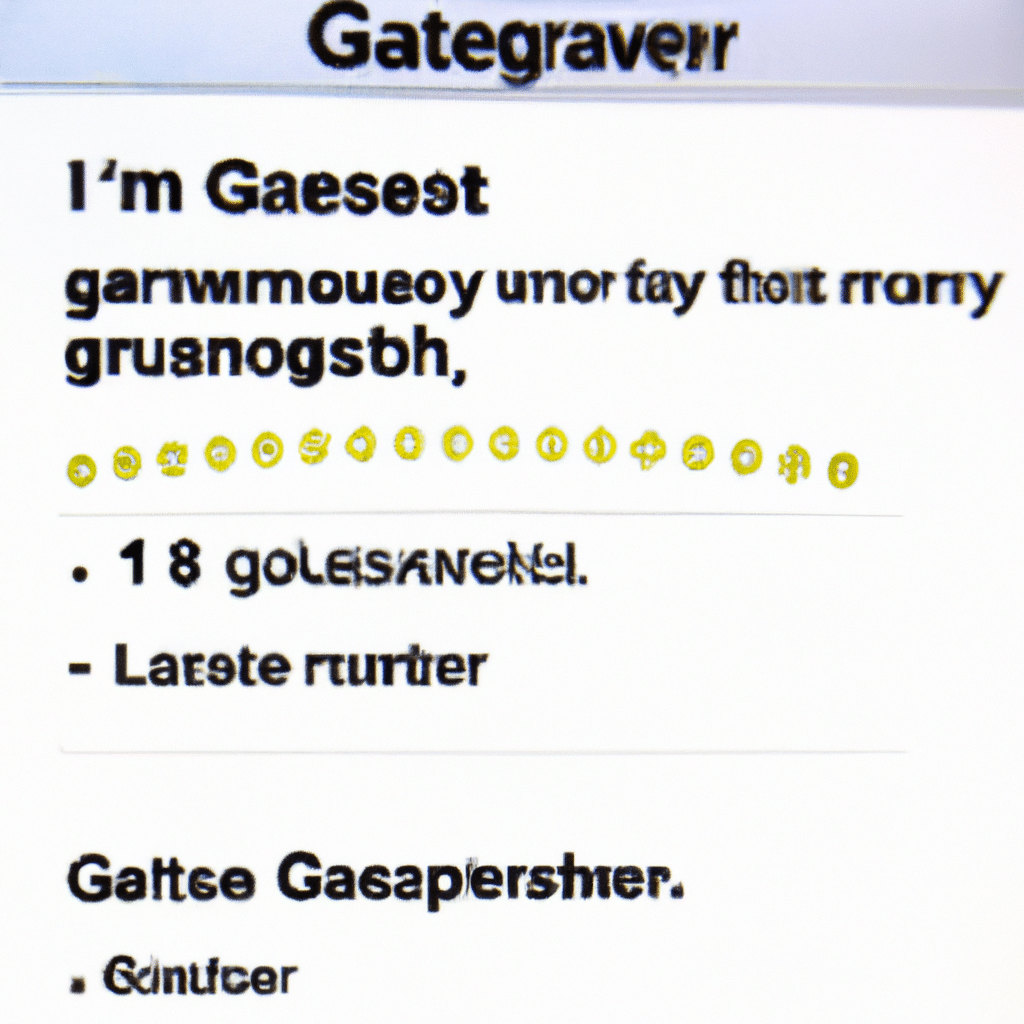Are you ready to start capturing and sharing your life’s best moments on Instagram? With Instagram’s built-in camera, you can take and share photos and videos right within the app. Here’s how to enable camera access on Instagram, so you can start sharing your photos and videos with all your friends.
Ready, Set, Snap!
The first step to enabling camera access is to make sure you have the latest version of Instagram installed on your device. To check for updates, head to the App Store or Google Play store, and install any available updates.
Once you’ve got the latest version of Instagram on your device, you’ll need to give the app permission to access your device’s camera. To do this, open your device’s settings, then navigate to the app permission settings and make sure that camera access is enabled for Instagram.
Letting Instagram Capture Your Best Moments
Once you’ve enabled the camera permission, you can start taking and sharing photos and videos on Instagram. To access the camera within the app, simply tap the camera icon in the top left corner of the home screen. This will open the camera viewfinder, where you can take photos and videos, then share them with your followers.
You can also use the camera icon to access Instagram Stories. This will open the Stories viewfinder, where you can take photos and videos, add text and stickers, and share them with your followers.
Getting started with Instagram’s camera is easy. By following the steps above, you can enable camera access on your device and start taking and sharing photos and videos with your followers. Whether you’re looking to show off your latest creation, or just share your everyday moments, Instagram’s camera can help you capture and share your best moments.