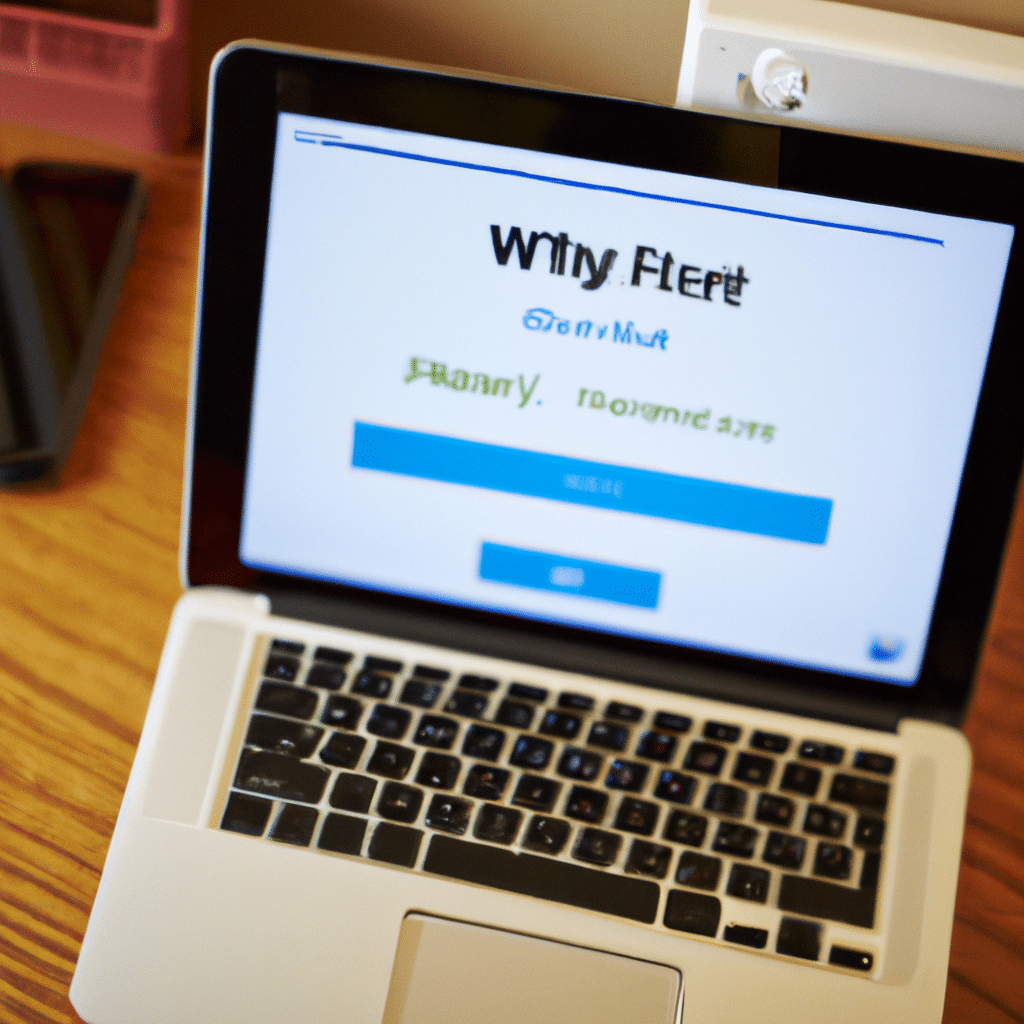Are you curious about the devices that are connected to your home wifi network? If so, you’re in the right place! Read on to learn how to access other devices connected to your wifi and make the most out of your home network.
Scouring Your Network for Connected Devices
Do you want to know who is leeching off of your wifi? Scouring your network for connected devices is the first step to understanding who is accessing your connection. To do this, you’ll need to access your router’s administrative panel. Depending on your router’s model, this might involve navigating to an IP address or using a mobile app. Once you’ve logged in, you’ll be able to access your router’s settings, including a device list that shows which devices are connected to your network.
Taking Full Advantage of Your Wifi!
Now that you know who’s connected to your wifi, you can begin to optimize your own wifi experience. Perhaps you want to limit your family’s access to the internet or restrict which websites they can visit. To do this, you’ll need to log in to your router’s settings and set up parental controls. You can also customize the security settings on your network, or even create a separate password for guests.
No matter why you want to access other devices connected to your wifi, you now have the tools to do so. Taking the time to understand who’s connected to your network and how to optimize it for your own use is a great way to get the most out of your home wifi.