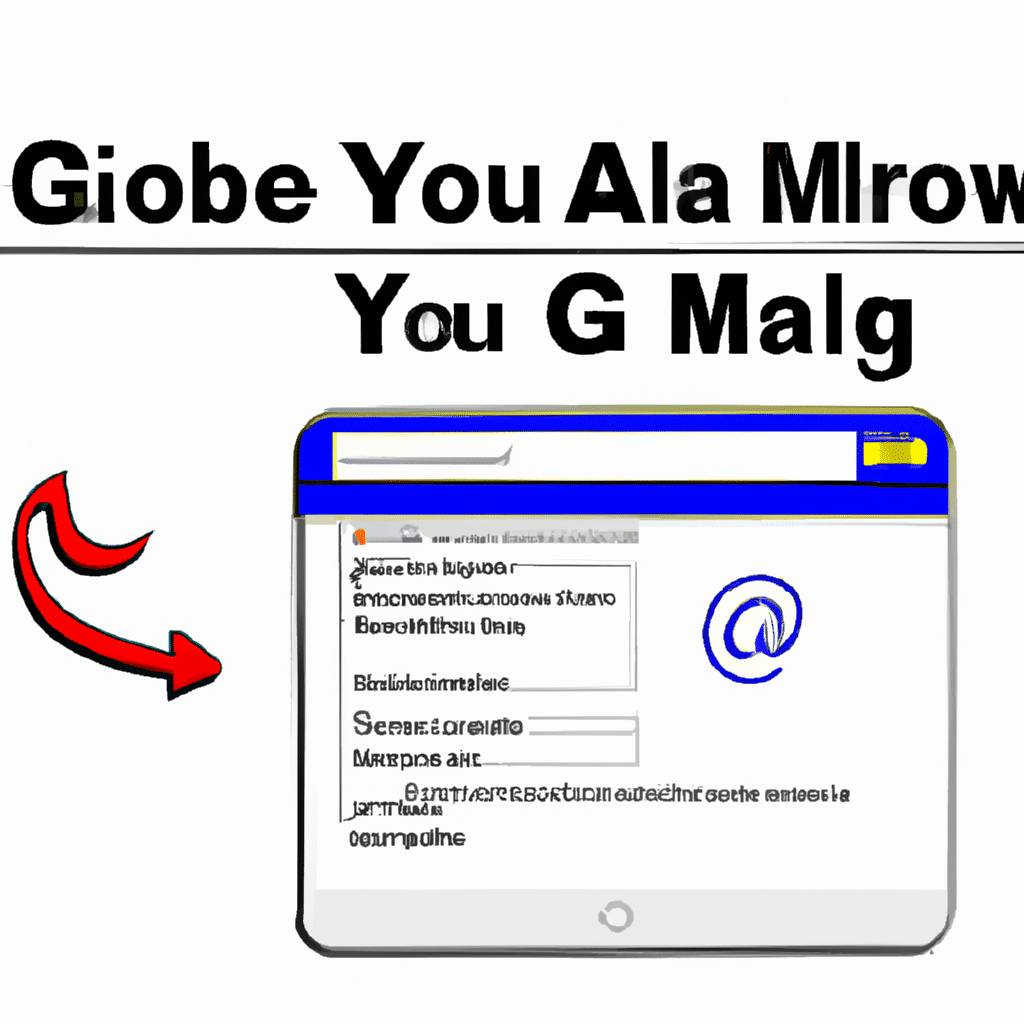Have you ever had an email that you wanted to re-read but can’t find in your inbox? Or, maybe you just want to relive old conversations with your friends. Whatever the reason, you don’t need to worry. With Gmail’s archive feature, you can easily access your archived emails. Read on to find out more about how to access your Gmail archives.
Unearth Your Treasured Emails!
Gmail’s archive feature allows you to store emails that you don’t need to view on a regular basis. Archiving an email simply removes it from your inbox, but it is still accessible in your Gmail archives. You will be able to find all of your archived emails in one place. They will be automatically sorted by date, so you can easily find the email you are looking for.
Discovering Your Gmail Archives
Finding your Gmail archives is easy. All you have to do is log into your Gmail account and click on the “More” link at the top of the page. This will open a menu with a list of options. From here, click on the “All Mail” option. This will take you to your Gmail archives, where you can view all of your archived emails. You can also search for specific emails using the search bar at the top of the page.
Gmail’s archive feature makes it easier to access your archived emails. You can easily find all of your archived emails in one place and search for specific emails using the search bar. With this handy feature, you don’t have to worry about losing those treasured emails!