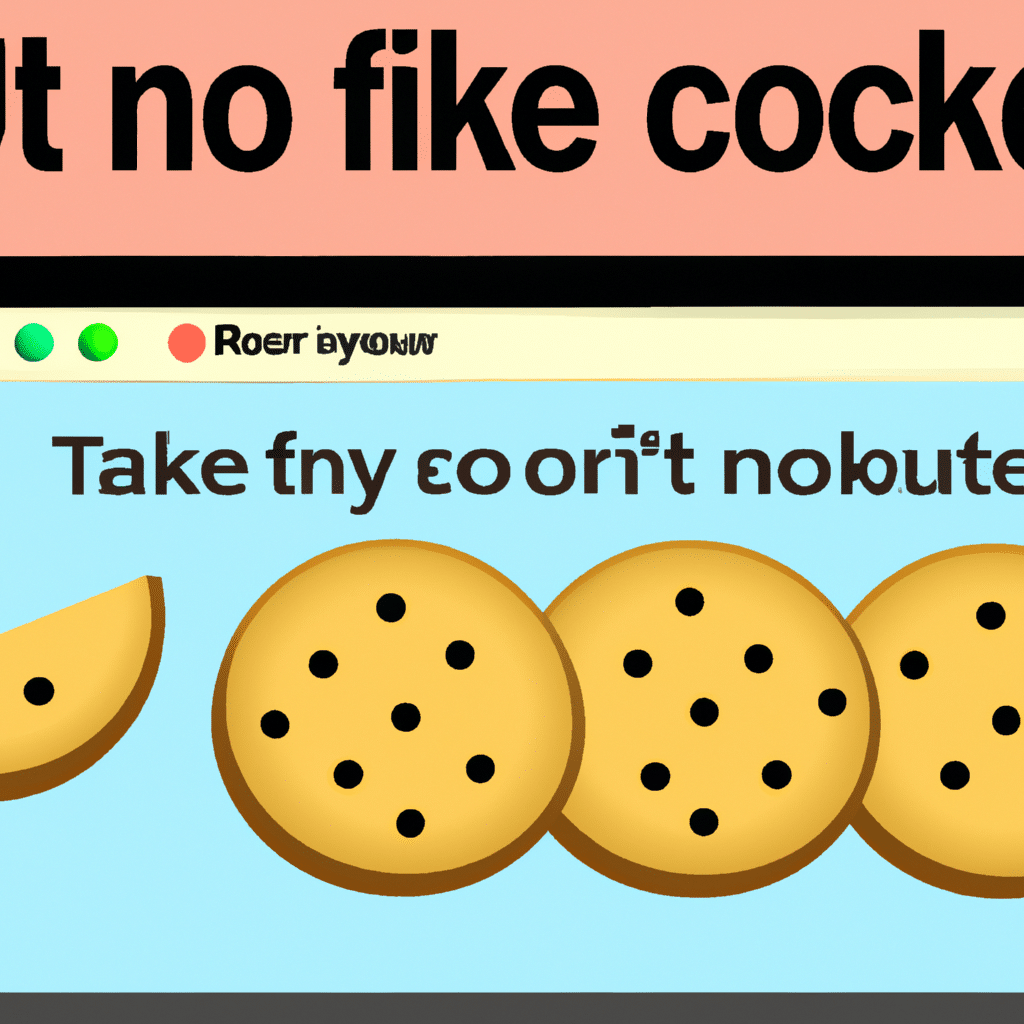Have you ever worried about cookies being tracked when you visit a website? Or are you simply looking for ways to retain more privacy when surfing the net? Either way, it’s easy to learn how to not accept cookies on websites. Here, you’ll find simple steps that’ll get you started on your journey towards digital privacy in no time!
Rejecting Cookies? No Problem!
Rejecting cookies is a great way to minimize how much of your data is being tracked. The first step is to open up your browser’s settings. Here, you will usually find a section labelled “Privacy” or “Security” that will contain options such as “Cookies,” “Web Storage,” and more.
Once you locate the cookie settings for your browser, you’ll have the freedom to choose how you want to handle them. Some browsers, such as Google Chrome, allow you to block cookies from particular websites. Others, such as Mozilla Firefox, offer a “Do Not Track” option that prevents websites from tracking your browsing activity.
Stealthily Skirting Cookies: It’s Easier Than You Think!
If you want to go one step further and take the utmost precaution in avoiding cookies, you can always opt for a private browser such as ‘Incognito Mode’ and ‘InPrivate Browsing’. These browsers stop cookies and other tracking technologies from being downloaded and stored on your computer. Additionally, they also prevent your browsing history from being stored in your browser’s memory.
If you’re using a Mac, you can also enable an ‘Ask Websites Not to Track Me’ option in Safari. This will send a ‘Do Not Track’ message to the website, informing it that you do not wish to have your browsing activity tracked.
As you can see, there are plenty of ways to keep your digital privacy intact by not accepting cookies on websites. So, whether you’re looking for a few minor tweaks or full-blown privacy protection, the steps above will help you take control of your data and safeguard your privacy in the process!