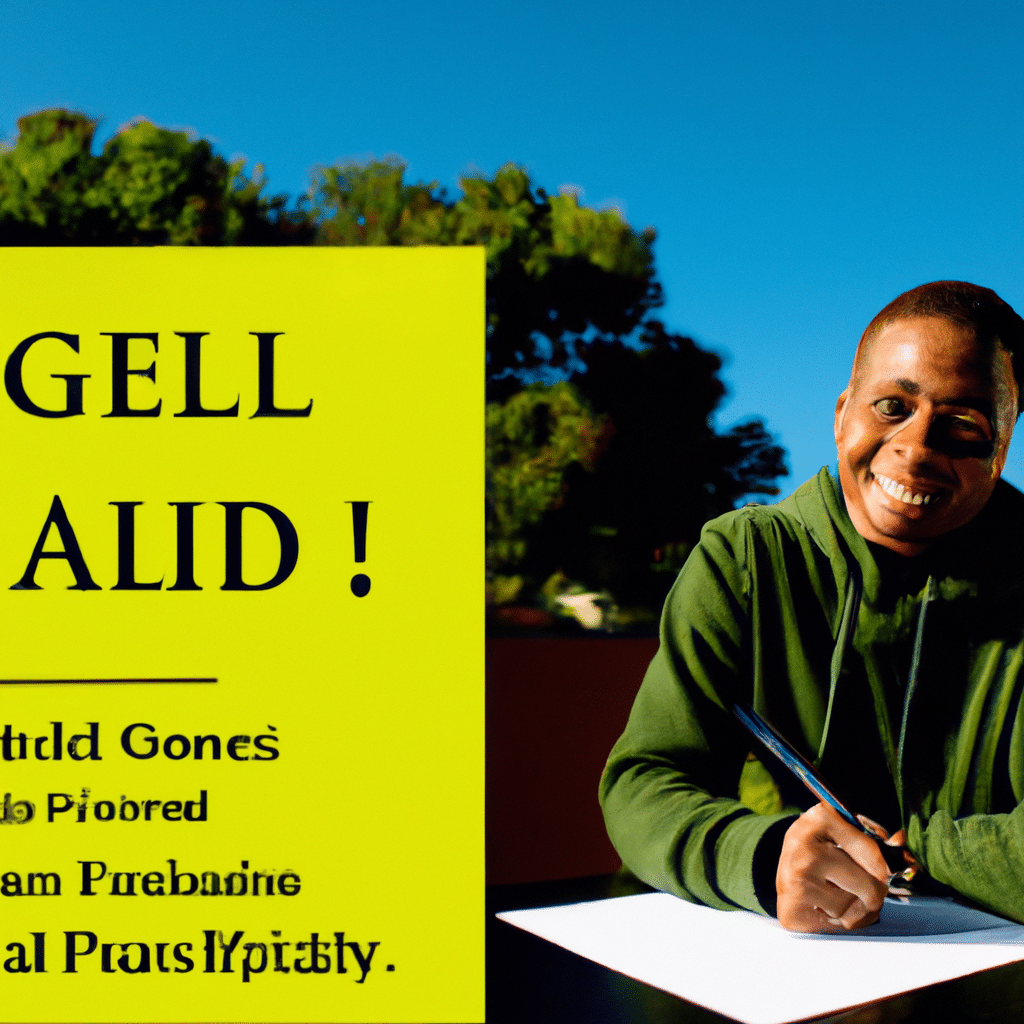When it comes to financing your education, it can be stressful trying to figure out how to pay for all those classes and books. But, with the help of the Federal Pell Grant, you have access to funds that can make college more affordable. Here’s how to accept your Pell Grant and embrace a brighter future.
Embrace a Bright Future: Accepting Your Federal Pell Grant
The Federal Pell Grant is a financial aid program that supports students with financial need. It’s a great way to help cover the cost of tuition, books, and other expenses associated with college. In order to receive a Pell Grant, you must first complete the Free Application for Federal Student Aid (FAFSA). Once you’ve been accepted, you’ll need to accept the grant. Depending on your school, you may be able to accept the grant online or in person.
Once you’ve accepted the grant, it’s time to start taking advantage of it! The funds should be disbursed to your school and you can begin using them to pay for tuition, books, and other associated costs. Plus, you can apply for additional aid to help your finances.
Financing Your Education: A Step-by-Step Guide to Accepting Your Pell Grant
- Complete the FAFSA. This is the first step and essential if you want to receive a Pell Grant.
- Submit any additional documents required by your school. Some schools may require more information than is provided on the FAFSA, and you’ll need to submit any extra documents to complete the process.
- Accept your grant. Once your school has notified you that you’ve been accepted for the Pell Grant, it’s time to accept the grant. Depending on your school, you may be able to do this online or in person.
- Receive your funds. The funds should be disbursed to your school. You can begin using them to pay for tuition, books, and other associated expenses.
By following these steps, you can easily accept your Pell Grant and start taking full advantage of it. You can then be on your way to embracing the bright future of higher education.