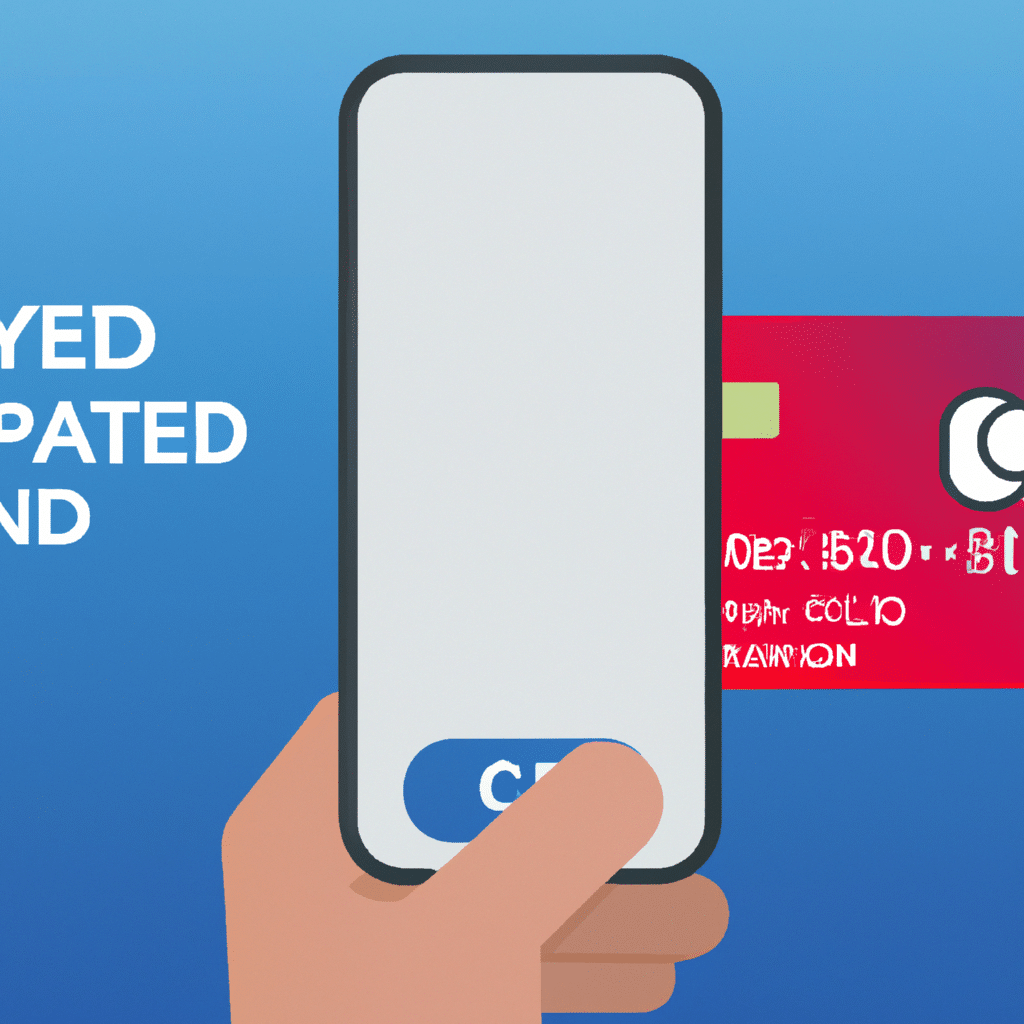Are you a small business owner looking for an easy and convenient way to process credit card payments? Look no further than your trusty iPhone! With the right apps and a few quick steps, you’ll be ready to swipe and go in no time. Keep reading to learn how to accept credit card payments on your iPhone.
Ready, Set, Swipe!
The first step in accepting credit card payments on your iPhone is to sign up for an app that enables mobile payments. Popular options include Square, Paypal Here, and Stripe. These apps offer user-friendly interfaces and allow you to quickly connect your bank account and begin processing payments. Once you’ve signed up, you’ll be able to link your existing credit card reader or purchase a specially designed reader that’s compatible with your iPhone.
Making Credit Card Transactions a Breeze with Your iPhone
Once you’ve got your app and credit card reader set up, you’re ready to process payments! Swiping a card is simple and fast – simply plug in your reader and open your app. Enter the amount of the transaction, then have your customer swipe their card. If a signature is required, you’ll be able to do this on your phone as well. Finally, you can print or email a receipt to your customer. It’s that easy!
From small local businesses to global enterprises, accepting credit card payments with your iPhone is a great way to make transactions convenient and secure. With the right app and a few simple steps, you’ll be ready to swipe and go in no time. So what are you waiting for? Get started on accepting credit card payments on your iPhone today!