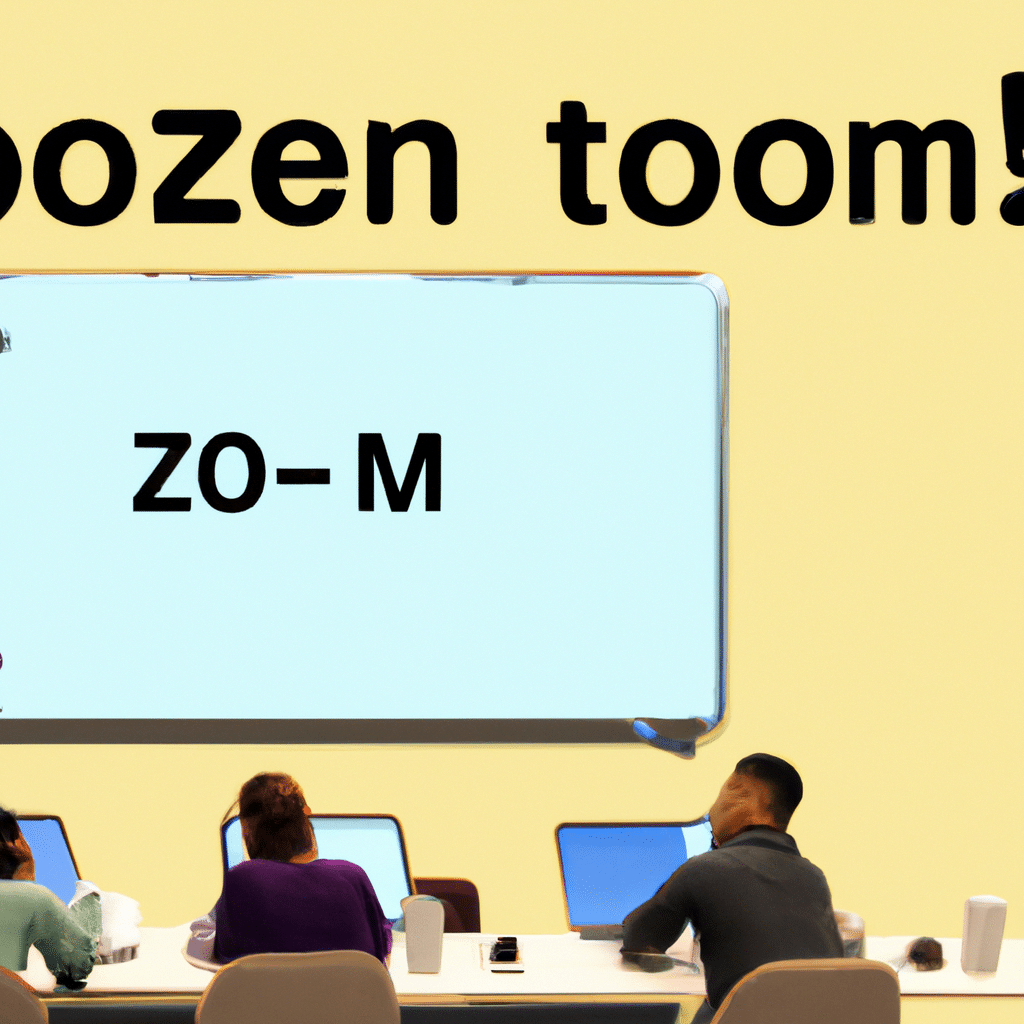Are you ready for your next Zoom meeting? The technology can be intimidating, but it doesn’t have to be. Follow these steps for a smooth and successful video conference!
Ready, Set, Zoom!
The first step in preparing for your Zoom meeting is to make sure your technology is in order. Download the Zoom app on your computer or mobile device and create an account. You may also want to test the audio and video beforehand to make sure everything is running smoothly. Once you are good to go, send out the meeting link via email or messaging system to your participants.
Welcoming Your Virtual Visitors
Welcome your virtual visitors when they join the meeting. Make sure to introduce yourself, your company, and the objective of the meeting. You can also ask each participant to introduce themselves and provide an agenda for the meeting. To make the experience more pleasant, use the chat feature to ask participants how their day is going or to make small talk. At the end of the meeting, thank everyone for their participation.
Zoom meetings can be intimidating, but with a little preparation and the right attitude, they don’t have to be. Make sure to test your technology beforehand, introduce yourself and the meeting’s objective, and thank your participants afterwards. With these tips, your Zoom meetings will be a success!