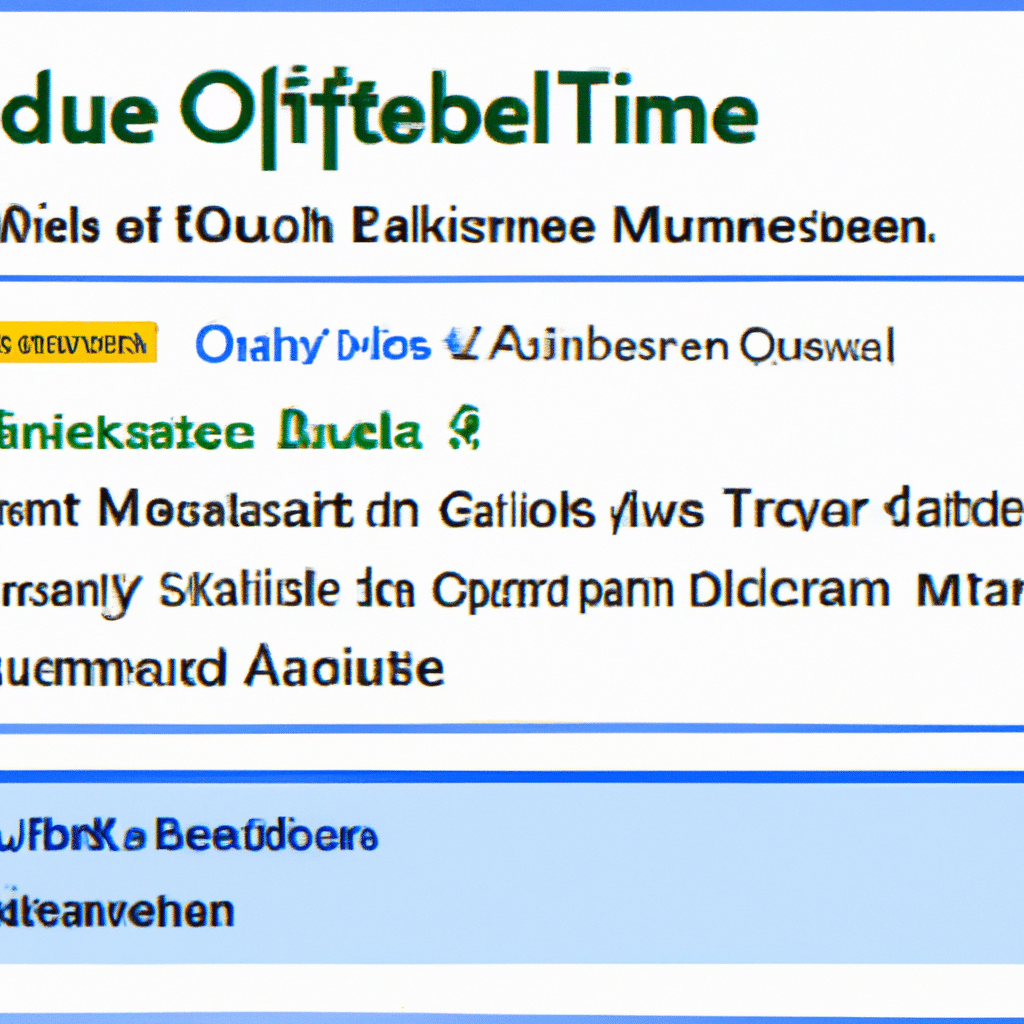Busy schedules and event planning can involve a lot of tedious work, including the never-ending task of managing calendar invites. But with Outlook, you can now streamline the process with its innovative automation feature, allowing you to effortlessly accept calendar invites with a few clicks. Let’s explore how simple it is to get started!
Effortless Calendar Planning with Outlook
Outlook is a powerful calendar-management tool, making it easy to plan and manage events for both personal and professional activities. Now with its automated feature, you can effortlessly accept calendar invites directly from Outlook’s interface. All you have to do is create a rule and Outlook will do the rest.
To create a rule, simply open the Rules Wizard and select “Choose an Action”. Here, you can select “Accept the Meeting Request”. Then, under “Set Conditions”, you can specify criteria, such as the sender’s name, to automatically accept future invites. Finally, name the rule and click “Finish” to save it.
Let Automation Take the Wheel!
Once you have created the rule, Outlook will automatically accept any calendar invites that meet the criteria you specified. This makes it a breeze to keep your calendar organized.
In addition, you can also customize additional settings, such as whether or not you want Outlook to send notifications for accepted invites. With these options, you can take control of your calendar with automation, freeing up your time for more important tasks.
Automating calendar invites with Outlook is a great way to streamline the planning process. With a few quick clicks, you can set up a rule and let Outlook take care of the rest. Get started today and make calendar-planning an effortless task.