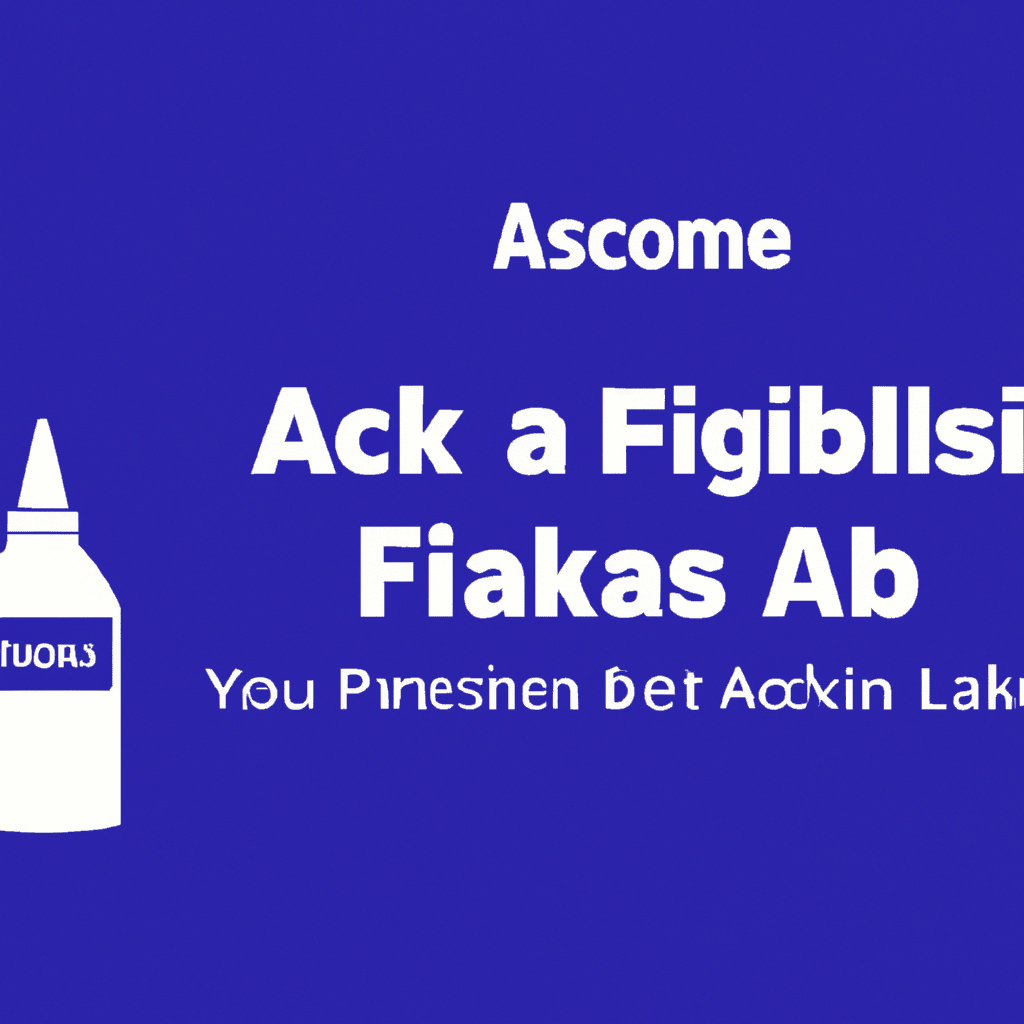Have you been asked to become an admin for a Facebook page? Are you excited and ready to take on the role, but not sure exactly how to accept the request? Don’t worry, this article will walk you through the steps of becoming a successful page admin.
Welcome Aboard!
Are you ready to join the world of Facebook page admins? It’s a wonderful experience and a great way to keep in touch with people who are interested in the same thing you are. The first step to becoming a page admin is to accept the request.
Accepting Facebook Page Admin Requests
Accepting the request to become a page admin is simple. All you have to do is log into your Facebook account and locate the request. It will appear in either your notifications or messages. After you locate the request, click the “Accept” button, and you will become an admin of that page.
To manage the page, go to the Facebook page you are an admin of and click on the “Settings” tab at the top. From there, you can manage roles, adjust settings, and create posts. With a few easy steps, you’ll be a successful page admin in no time!
Congratulations on becoming an admin for a Facebook page! You can now begin to manage the page and interact with people who share your interests. You’re on your way to being a successful page admin!