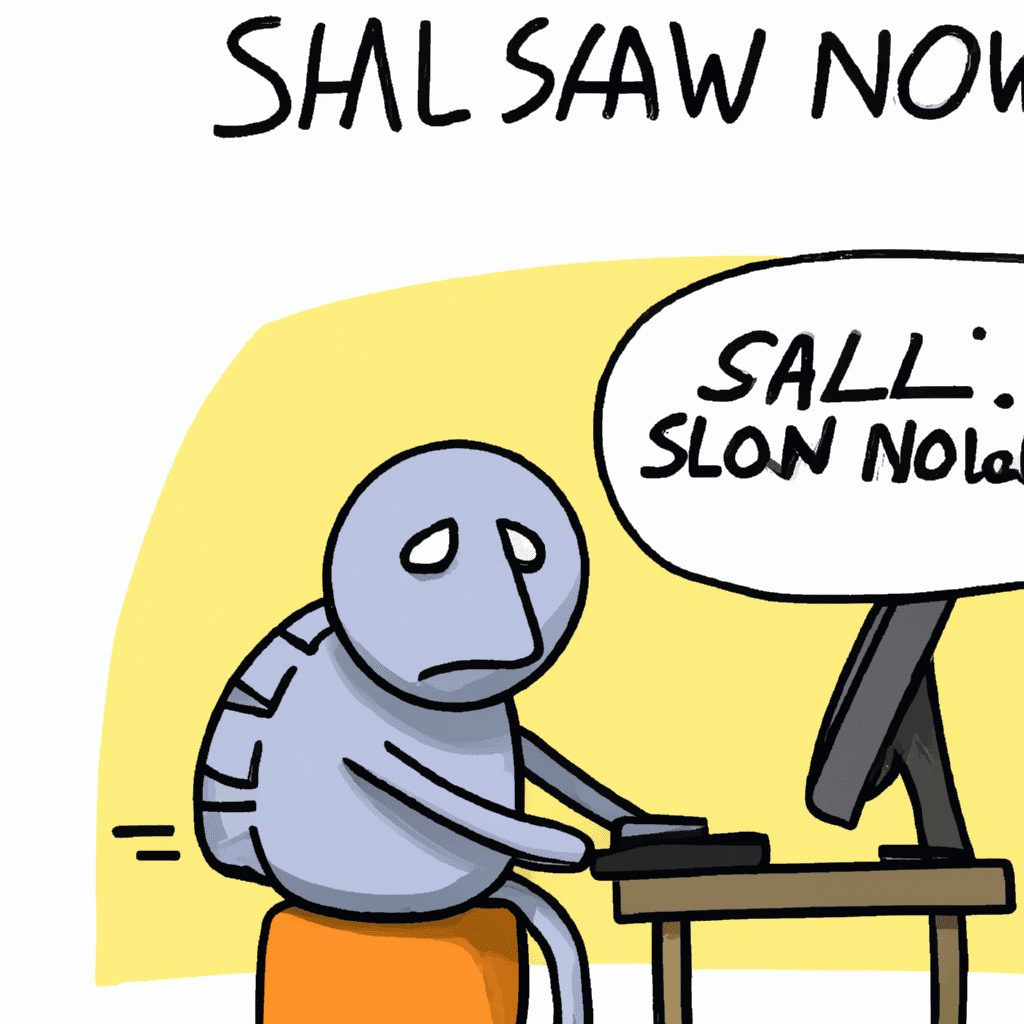Are you experiencing lag on your computer? Are you finding it difficult to perform even the simplest of tasks? Before you give up on your device and spend hundreds of dollars on a new one, try these tips and tricks to rev up your slow computer!
Time to Put the Pedal to the Metal!
If your computer is running slow, the first thing you should do is take a look at what programs you have running. Check the list of applications you have open and consider if all of them are necessary. Close the ones that are not, and you may find that the system speeds up drastically. You can also try opening the task manager and selecting “End Task” for non-essential programs.
Next, take a look at your storage space. A hard drive that is almost at full capacity is bound to run slow. Delete programs that are not used often and transfer large files to an external storage device. You can also empty your temporary files by running disk cleanup.
Rev Up Your Slow Computer!
Updating your device is another great way to speed it up. Check for available updates for the operating system, drivers, and applications. Outdated versions can cause slowdowns. Also, make sure you are using the latest version of your web browser for optimal performance.
Finally, you can try updating your hardware. Adding more RAM to your device is a great way to see a big boost in performance. Also, if your computer is old and slow, a new solid-state drive will make a big difference in the speed.
These steps will help you get the best possible performance out of your computer. They are a great way to save some money and get more life out of your device. With the right maintenance and some patience, you can have your computer running like a top in no time!