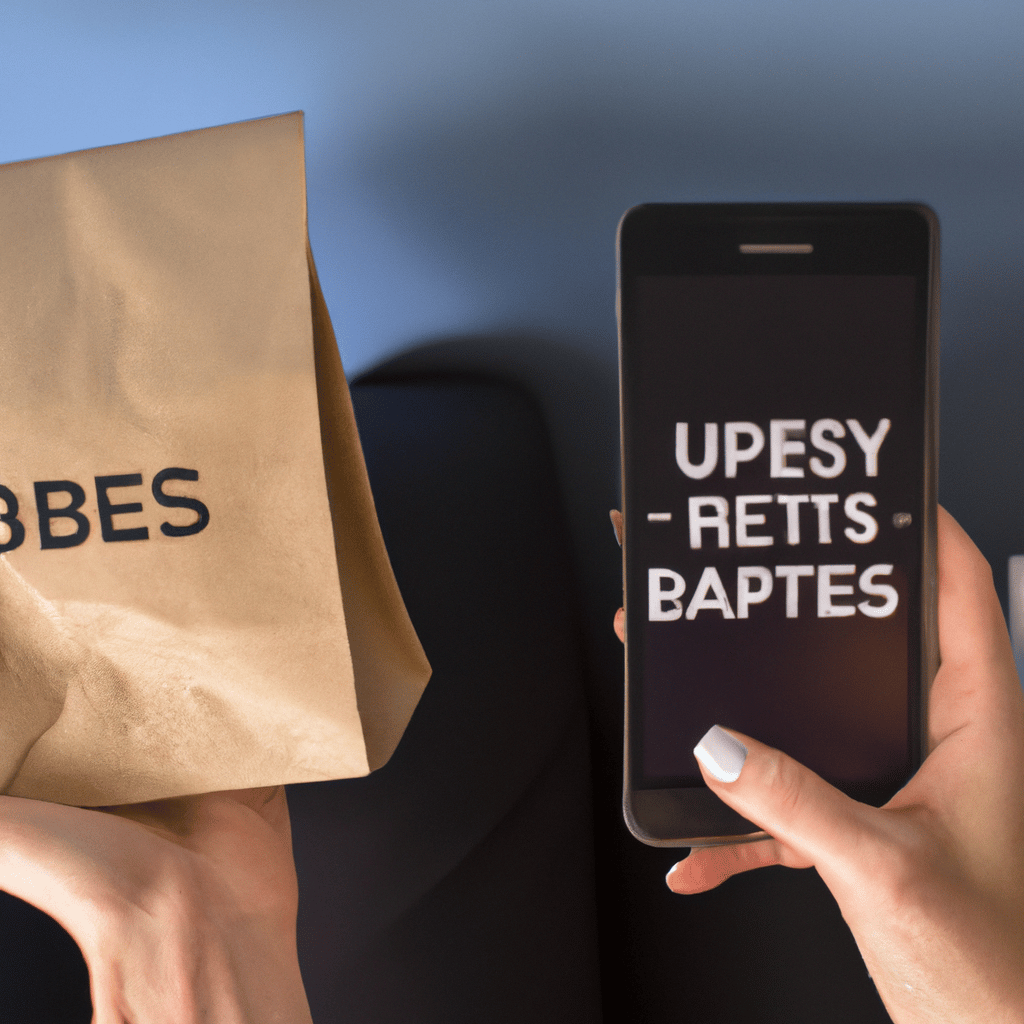Are you looking for an easy way to earn extra cash? Becoming a delivery driver for Uber Eats is an easy and convenient way to do just that! In this article, we’ll show you the basics of how to accept orders and take them like a pro!
Getting Started with Uber Eats!
The first step to becoming a driver for Uber Eats is signing up on their website. Once you’ve gone through the process of creating an account and uploading all the necessary documents, you’ll be ready to start accepting orders. You’ll have the option to set your own availability and the areas in which you’d like to deliver.
Once you’ve activated your account, you’ll be able to start accepting orders. You’ll receive an alert on your phone whenever a new order is available and you’ll be able to either accept or decline it. If you choose to accept the order, you’ll be notified of the pick-up location and the destination.
Taking Orders like a Pro!
When you receive an order, you’ll need to make sure that you have the right equipment. You’ll need a reliable vehicle and a cooler to keep the meals warm until you reach their destination. A good rule of thumb is to always check the order to make sure you have all the items the customer requested before leaving.
Once you’ve arrived at the pick-up location, you’ll get to experience one of the best parts of being an Uber Eats driver: getting to meet the restaurant staff! They are usually friendly, and you should take the time to introduce yourself. This way, you’ll create a good relationship with them, which can make your job easier in the future.
Once you’ve picked up the order, you’ll need to make sure that it arrives to the customer in the same condition it was in when you picked it up. This means you should use caution when driving, as you don’t want the food to get cold or spilled!
Now you know the basics of how to accept orders and take them like a pro! You’ll be able to earn money while doing something you love – being on the open road and delivering people’s favorite foods! Get started now and start taking orders with Uber Eats!