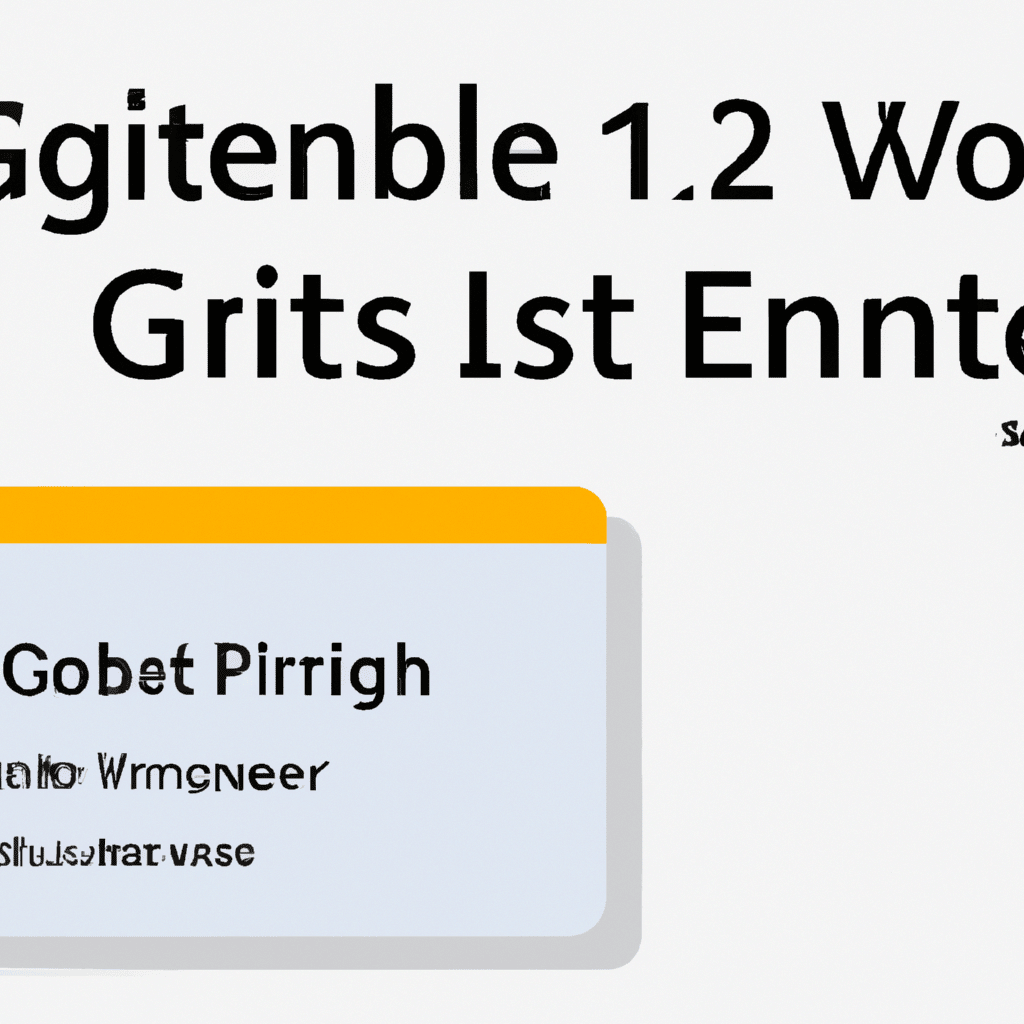Do you ever feel overwhelmed by the number of events you have to attend? Or, worse yet, the ones you forget about? Say goodbye to days like that with the help of Google Calendar! Through Google Calendar, you can easily send and receive invitations from friends and colleagues. Once you’re equipped with the knowledge of how to accept a Google Calendar invite, you can start enjoying the ease of efficient scheduling.
Enjoying the Ease of Google Calendar Invites
With Google Calendar, you can easily create and share events with others. After you create the event, you can send an invitation to those you wish to attend. All that’s left for the invitees to do is accept the invite. This makes it easy to keep track of upcoming events and ensure everyone is on the same page.
Google Calendar also allows you to view RSVPs in real-time, so you know exactly who will be attending which events. You can even decide to invite even more people after you have a better idea of who’s coming. Thanks to the convenience of Google Calendar invites, you can now enjoy the ease of efficient scheduling.
Accepting an Invitation in No Time
When you receive an invite to an event, you simply have to click on the “Yes” or “Maybe” button to accept it. Doing this will add the event to your calendar. You can even decide to customize the notification settings for the event. This way, you can choose how Google Calendar will notify you about the event ahead of time.
Alternatively, if you are sent an invitation to join a Google Calendar, you can simply click on “Add” to make it visible in your calendar. This is especially useful if you need to refer to other calendars to plan events.
Google Calendar is a great tool to use for keeping track of events and appointments. With the help of Google Calendar invites, it’s now easier than ever to coordinate events with your friends and colleagues. Now that you know how to accept a Google Calendar invite, you can start making the most of this powerful scheduling tool.