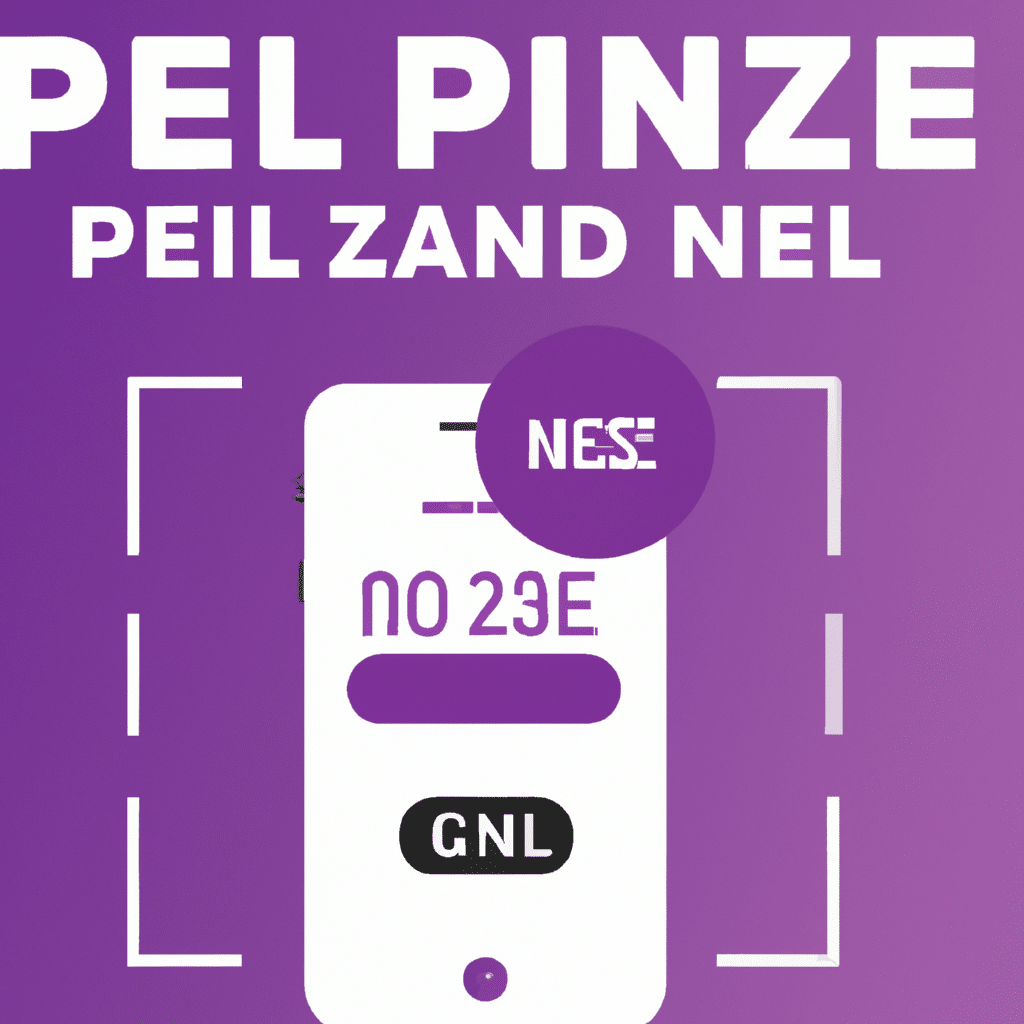The world of payments has evolved, and with the help of services like Zelle, PNC customers can now enjoy a quick, secure way to transfer money with just a few taps. Here’s how to set up and accept Zelle payments with PNC.
Making Zelle Payment with PNC a Breeze!
Using Zelle inside the PNC Mobile App is a cinch! First, make sure you have your PNC Mobile Banking account set up and ready. Then, search for “Zelle” in the app and click on the “Enroll” button. The app will then guide you through setting up your account and linking your bank account. Once your account is ready, you’ll be ready to send and accept payments in no time.
Easy Steps to Enjoy Fast, Secure Payments!
Once your Zelle account is linked, you can easily send and accept payments from other Zelle users. To send payments, just select “Pay” from the Zelle home page. Then, enter the recipient’s name, email address, or phone number, and the amount you’d like to send. You can also request money from a sender by tapping “Request” from the Zelle home page and entering the sender’s name, email address, or phone number.
Whether you’re sending or requesting money, follow the on-screen instructions and you’ll be done in a matter of minutes. All payments are secure and encrypted, so you can rest easy knowing your information is safe.
With Zelle and PNC, transferring money is fast, easy, and secure. Get set up in minutes and start sending and receiving payments with ease. Try it out today and make your payments a breeze!