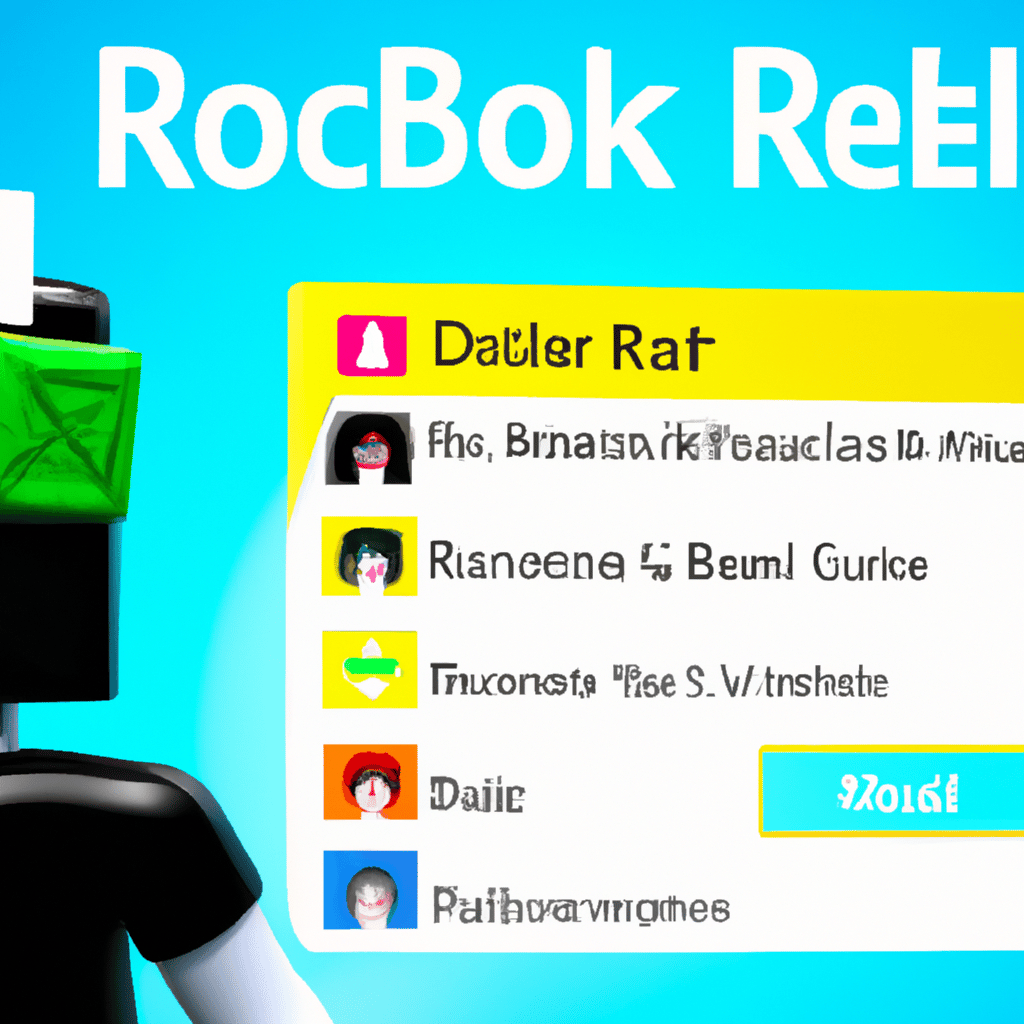Making friends on Roblox can be a daunting task, but with a few simple steps, you can start building relationships with players all over the world! In this article, we will be exploring how to accept friend requests on Roblox for Xbox One users. Read on to learn more!
Making New Friends on Roblox!
Roblox is a great place to meet new people and make friends from all over the world. Before accepting any friend requests, you need to take a few steps in order to ensure you are safe and secure while playing. Start by customizing your avatar in order to make it more recognizable, and then adjust your privacy settings so that only people you know can add you as a friend. Once your account is set up, you are ready to start making new friends!
To find people to add, you can look around in game lobbies, join group chats, or even visit the Roblox forums. Make sure to check out the age recommendations for each game, as some may be too mature for you. Once you find someone you would like to add as a friend, send them a message and get to know them better before accepting the friend request.
Accepting Friend Requests on Xbox One!
On Xbox One, Roblox players can accept friend requests from other players. To do so, go to your friends tab in the Roblox app and find the “Requests” tab. Here, you will be able to see a list of players who have sent you a request. If you would like to accept a request from someone, simply select their name and hit the accept button. You will then be able to see the player in your list of friends.
It is important to remember that not every friend request should be accepted, as some may be sent by players who are up to no good. If you are unsure of whether or not to accept a request, you can always check out the player’s profile and read the comments they have left. If you find anything suspicious, then it is best to avoid accepting the request.
Making friends on Roblox is a great way to have fun and enjoy the game even more. With a few simple steps, you can set up your account and start making friends. For Xbox One users, accepting friend requests is easy and can be done in just a few clicks. Have fun and happy gaming!