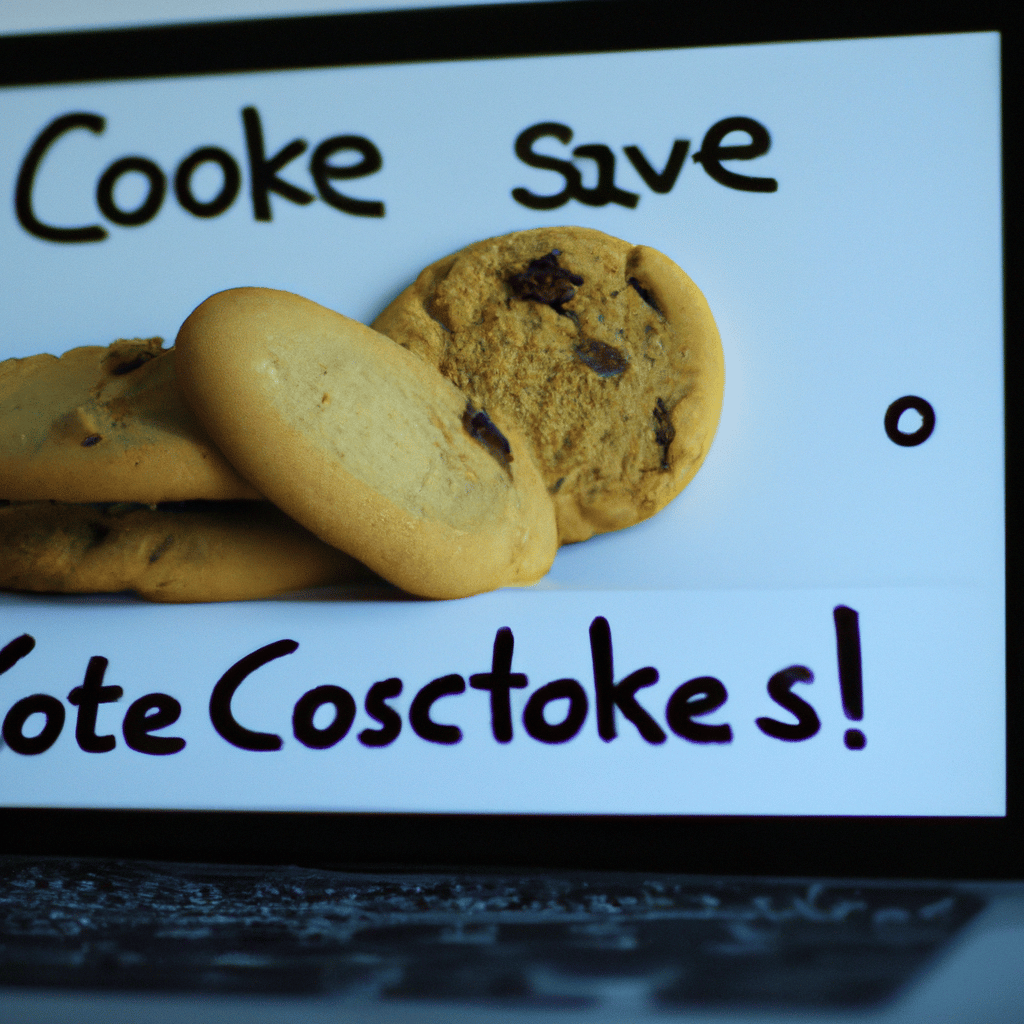Have you ever found yourself on a website and just as you’re about to click a link, a popup appears asking you to accept the website’s cookies? It can be an annoying interruption, but don’t worry – there’s a way to stop those pesky cookie prompts! Read on to find out how to get back to browsing without interruption.
Cookie Conundrum? No Problem!
Cookies are small files used by a website to store data. They help websites remember user preferences and settings, and can also be used for user tracking. Cookies are generally considered harmless, but it can still be annoying to have to accept them every time you visit a website.
Fortunately, there are a few easy ways to stop those prompts from appearing.
How to Stop Those Pesky Cookie Prompts!
The easiest way to prevent cookie prompts from popping up is to adjust your browser settings. Most browsers have options to block all cookies, or to allow specific types of cookies. You can also limit how websites are able to track your activity by adjusting your privacy settings.
If you don’t want to navigate your browser settings, there are also browser extensions designed to stop websites from asking you to accept cookies. They’re easy to install, and can be a great way to keep your browsing experience interruption-free.
If you’re tired of being asked to accept cookies every time you visit a website, don’t worry – there are plenty of ways to stop those prompts from popping up! By adjusting your browser settings or installing a browser extension, you can easily get back to browsing without interruption.